|
A couple of 1200x1920 mobile wallpapers for your Christmas festivites. It can't be Christmas without Cocoa, right?
My favorite Free and Open Source Software image software turned 25 on Saturday! Happy 🎂 GIMP! (General Image Manipulation Program)
GIMP is the standard for people who either can't afford Photoshop or don't want to shell out hundreds of dollars to Adobe. I'm in both categories. It's come a long, long way since the original version was released. Today it's a sleek image manipulation program that's not limited to Linux/BSD with versions available for Windows and Mac (There are also ports available for Android and iPhone, but they are not official builds and are not highly rated.) Not going to lie, it has a learning curve and it can be quirky. By quirky I mean things like this: You can't have the multi-platform version of XNView open at the same time as GIMP. Both will crash. The quirks are just little things you learn and correct as you go along. There isn't a single piece of software in the world that doesn't have quirks and as long as the software is available on so many platforms (as Adobe isn't), there are bound to be little things that you need to work around. It took me some time to get used to it (formerly a Paint Shop Pro user on Windows) and a bit longer to really get the hang of the tools. But, the manuals are clearly written and there are lots of user tutorials online to follow. YouTube is full of them. Once you get the hang of it, GIMP's a joy to use. There are also a plethora of plugins and add-ons to make for a great experience. Many Photoshop formats work natively within GIMP. It's a fantastic piece of open source and free software that works beautifully. Say Happy Birthday to the GIMP by downloading and giving it a try!
This is a video about a newish Amazon scam. It's from Jim Browning, a grey hat hacker from Ireland who infiltrates computer networks run by scammers. He also reports the scammers to the police, helps the victim and sends information to the banks involved.
Here's a summary of the video. It's stunning. "I've been watching a few different scamming groups running the 'Amazon' refund scam and I've been disrupting their scams. You'll see how they run the scam and how best to deflect it. You'll also hear both the scammer and the victims - something I've not always been able to show in the videos." Please keep your eyes open for Emotet. It's not something you want to click on.
If you ever have a question about something odd that shows up in your inbox, give us a call - 5708828851. We're more than happy to figure out if the email or pop-up is legit 𝙗𝙚𝙛𝙤𝙧𝙚 you click on it. From Bleeping Computer: "These spam campaigns pretend to be invoices, shipping information, COVID-19 information, information about President Trump's health, resumes, or purchase orders, as shown below." Happy Friday! Here's some Free Scrabble for you.
I tried out a few free Scrabble games online to see how invasive the advertising was, how much they demanded from a player in return for a game and how much data they were taking in the background. Wow. I came up with two that were okay. The first I tried was Pogo Scrabble. It's probably the most invasive of the three I tried. It requires a sign up and there are loads of ads. It will not run on all browsers, nor will it run on browsers with protection against malevolent scripts or Flash. On Firefox I was met with mostly a blank screen, faint, blinking outlines of boxes and some sort of Colonial Characters that ghosted in and out of sight. It was weird and kind of creepy. I finally got into the site on an unprotected Chrome browser. (I'm going to need a browser bath.) The ads were unbearable and long. Definitely use a junk email to make an account. The game, OTOH, was good. The interface was intuitive, it played smoothly and the novice level bot kicked my butt. As usual. The Internet Scrabble Club is probably the most fun you will have playing Scrabble with friends. Or just watching people play Scrabble. Not sure how much fun that is, but the option is there. You have to sign up for the IRC nickname in order to get in, but it's an easy process. Playing, is a different matter. This is nearly as old school as it gets without getting the board down from the attic. If you can get a friend to sign up, it's quite fun. You can also play strangers and there is a convoluted ranking system for judging who you want to play. There's also a code of conduct that you can sign and look for when finding a play partner. So, keep in mind this is a Scrabble *Club* there are directions and rules you have to follow. They are spelled out clearly in the instructions, so read them once you get a feel for the place. Then there's Lexulous, which I found to be the easiest of the lot. Give the game a try before giving out your email address. But beware - The bot kicked my butt and then mopped me up with a tissue. Honestly, it was the best of the lot. |
The Authors
Tim and Joy Clines are the upkeepers here. Please subscribe. Archives
May 2021
Categories
All
|
Location |
We are Senior Friendly!
|







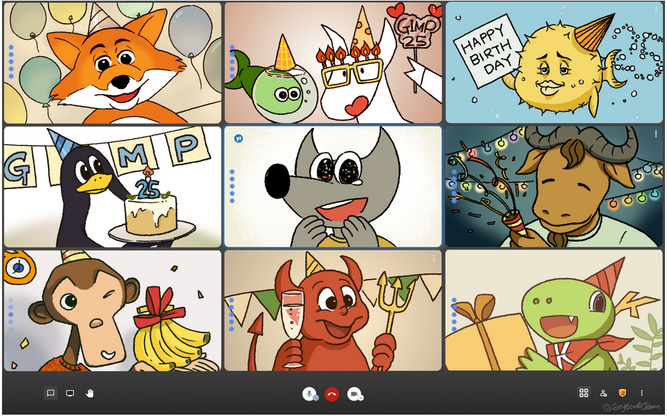
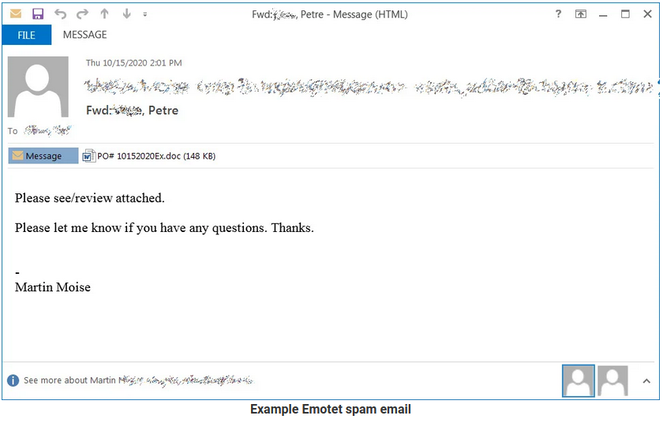


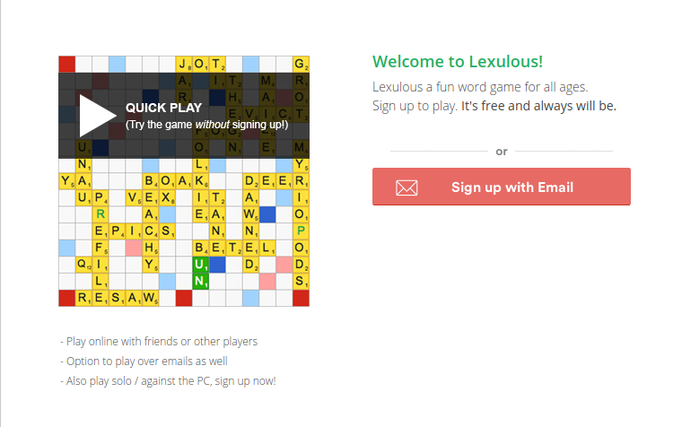
 RSS Feed
RSS Feed
