|
According to Bleeping Computer, there's "a security flaw could allow attackers to run malicious code on users' Windows computers and, potentially, take over control".
Users of the software are advised to update as soon as possible. Foxit was my go-to PDF reader for a long time when I was a Windows user. Then they began distributing their software with opt-out bundleware. It's sad to see how far they've fallen. There are many other PDF readers available with a quick search, some are open source and much safer. Most browsers can open and print PDF files with little trouble. Check out the article in full on Bleeping computer.
0 Comments
"The Internet interprets censorship as damage and routes around it."
That's a quote I remember from the very early days of my online life. That's exactly what is happening now. Because of the very active censorship that's happening online, clever people are figuring out how to get around it. I've been using Brave as my primary browser for a couple of weeks now. It's a fussy browser that requires tweaking, but I'm finally getting it to settle down. It's a good browser and the people who work on it seem to genuinely care about privacy. They also have a unique way of making money, which is great. I'm more than willing to click on an ad that they send occasionally to keep the browser going. The most recent update to the browser includes a peer to peer protocol that I am anxious to try out. I've been hearing about IPFS for some time now, but until the last couple of weeks, it seems to have moved slowly because it had little visibility. That changed when the mainstream tech giants did a giant sweep of accounts they didn't like. I recommend Brave as a personal browser for both desktop and for mobile. The mobile version is particularly good. If you are on an older device, you can delete a lot of apps (from websites) that pull in a ton of ads that will slow your device to a crawl. You can access websites in Brave without the ads. This is the article about what's going on with the peer to peer protocol. Even if you aren't a techie, it makes for interesting reading. My favorite Free and Open Source Software image software turned 25 on Saturday! Happy 🎂 GIMP! (General Image Manipulation Program)
GIMP is the standard for people who either can't afford Photoshop or don't want to shell out hundreds of dollars to Adobe. I'm in both categories. It's come a long, long way since the original version was released. Today it's a sleek image manipulation program that's not limited to Linux/BSD with versions available for Windows and Mac (There are also ports available for Android and iPhone, but they are not official builds and are not highly rated.) Not going to lie, it has a learning curve and it can be quirky. By quirky I mean things like this: You can't have the multi-platform version of XNView open at the same time as GIMP. Both will crash. The quirks are just little things you learn and correct as you go along. There isn't a single piece of software in the world that doesn't have quirks and as long as the software is available on so many platforms (as Adobe isn't), there are bound to be little things that you need to work around. It took me some time to get used to it (formerly a Paint Shop Pro user on Windows) and a bit longer to really get the hang of the tools. But, the manuals are clearly written and there are lots of user tutorials online to follow. YouTube is full of them. Once you get the hang of it, GIMP's a joy to use. There are also a plethora of plugins and add-ons to make for a great experience. Many Photoshop formats work natively within GIMP. It's a fantastic piece of open source and free software that works beautifully. Say Happy Birthday to the GIMP by downloading and giving it a try! For the folks who are setting up Zoom for communication and Ellen Degeneres' Game of Games show, please read.
I noticed a lot of people using the app and decided to test it out today on my Windows computer and Android phone. Of course I did a search to check out what other tech sites had to say and found this article from Bleeping Computer. The app can still be installed and used safely on a Windows computer, but there are extra steps that you must take when installing the program. Bleeping Computer details them in the article. Unfortunately, Zoom Video Communications doesn't seem to mention any of this on their web site, or their Facebook page. I did a search for "unc path injection" and came up blank on their support page. In addition there's this from BleepingComputer: "BleepingComputer has contacted Zoom about this vulnerability but has not heard back at this time." So, yeah. There are better options out there for Windows users. I'll be experimenting today and let you know what I find. Happy Friday!
Today's free stuff comes from Dark Reader and it's an extension that works on both Chrome and Firefox. It's called Dark Reader. I've been using it on Firefox for a while now and it's an excellent extension. At the click of the top bar icon, this extension inverts brightness of web pages reduces the strain on your eyes while browsing the web. In dark mode it's good for night browsing. It's also highly customizable. Go on ahead and install it on your Chrome or Firefox browser for free and check it out. (Safari has the extension, but is $4.99 to download. Not free.) The Free and Open Source Software for today is Nomacs | Image Lounge!
Nomacs is an image viewer with some basic editing capabilities. The best thing about Nomacs is its support for a wide range of file formats and conversion capabilities. I use the program extensively and it is smooth. If you need a good program for viewing or editing multiple formats of images, Nomacs is great. It's available for Windows, Mac, Linux, BSD and others. Check it out! It's Friday! (Everybody cheer!)
So, we all know that unwelcome twitch of seeing a Facebook ad that pops up right after we search for or buy a product somewhere else (or mention it to someone). I've got something that might help you if you are using Firefox or a Firefox fork like Waterfox or PaleMoon. It's Facebook Container. Here's what it does: The Facebook Container extension isolates your FB identity into a tab and makes it harder for Facebook to track you on the web outside of Facebook. When you visit Facebook it will open in a new blue-colored browser tab. In that tab you can login to Facebook and use it like you normally would. If you click on a non-Facebook link or go to a non-Facebook website in the URL bar, these pages will load outside of the container. You will not see Facebook links to your account anywhere outside of Facebook because the extension blocks them from linking to your personal identity. Facebook logins and like buttons will not work outside of Facebook. This can be a HUGE downside for people who use their Facebook login for other accounts online. I do not recommend it for these people. I also do not recommend this extension for people who like staying logged into Facebook, Instagram or Messenger all of the time. The extension logs you out of these accounts when you close the browser tab and/or your browser. I know that Google is impossible to contain, but at least Facebook is a bit less present in my inner life because of the fence that I've thrown up around it. I love this extension. This is just a reminder to resist buying deeply discounted online services:
From Krebs on Security: "Buying heavily discounted, popular software from second-hand sources online has always been something of an iffy security proposition. But purchasing steeply discounted licenses for cloud-based subscription products like recent versions of Microsoft Office can be an extremely risky transaction, mainly because you may not have full control over who has access to your data." Read the rest of the article at the Krebs website. |
The Authors
Tim and Joy Clines are the upkeepers here. Please subscribe. Archives
May 2021
Categories
All
|
Location |
We are Senior Friendly!
|



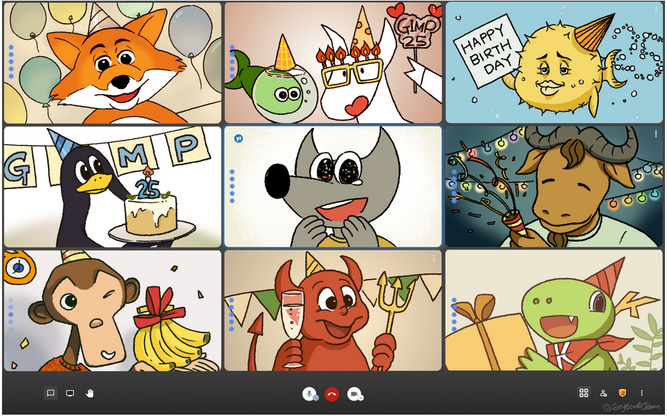
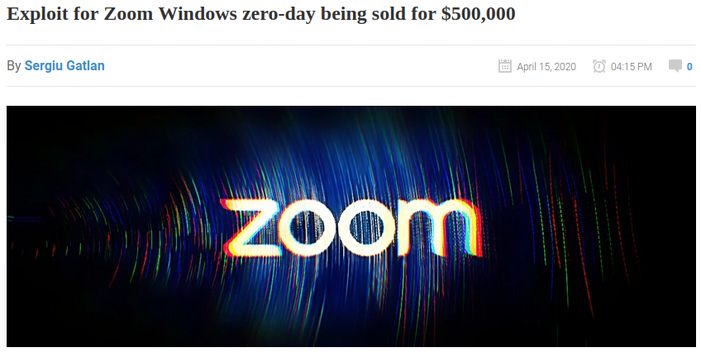


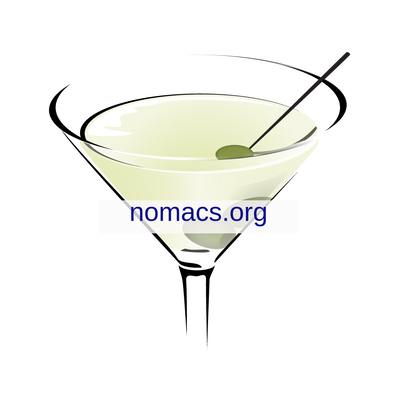
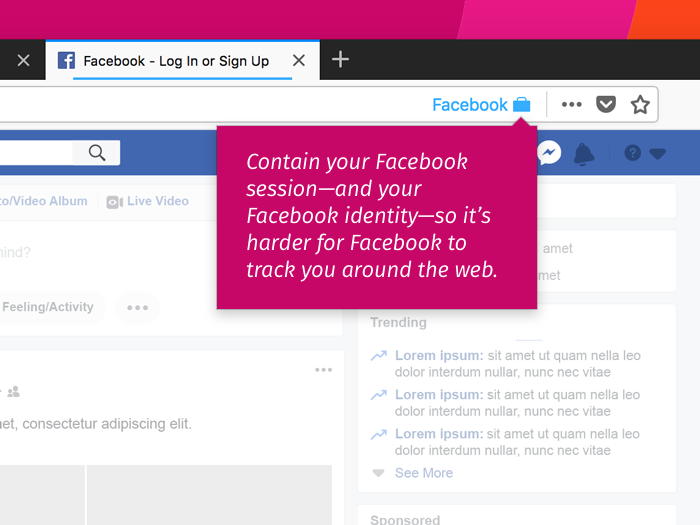
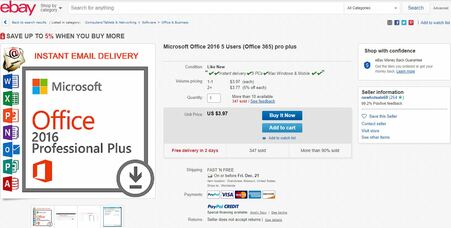
 RSS Feed
RSS Feed
