|
Friday! Today I'm just going to post a video that gives great privacy instructions for your Android phone.
The video is for things that almost anyone can do on their phones by following instructions. Clearly the video is meant to be paused. He's not selling anything. At all. In fact, just the opposite. He's trying to make it easy for people to reclaim at least part of their private life back from big tech. A great side effect of doing these things is that your phone will run faster and your battery will last longer. The links you need to implement the changes are all listed below the video. You can implement one or all of the changes he recommends. Loads of people have given up privacy for convenience and it's a fair trade-off, IMO. We all do it in some form. It just depends on who you are willing to trust. I have never had the Facebook app on my telephones, but I've accessed it through a browser with good tracker and ad blocking on my phone. OTOH, I can't shake Google and I use a lot of their apps. There is always a trade-off. The guy who made the video - The Hated One - Is fantastic. He does a lot of privacy videos and talks a lot about giant corporations and tech law (politically, he's neutral) in ways that most people don't find reassuring. Browse through his back catalogue to see what I mean.
0 Comments
Here's a tip to get your Thursday going:
You don't have to switch to your Windows apps to close them. Wave that mouse cursor over the program's taskbar button and click on the "X" in the right corner of the of the preview. Program closed! You can also do this using Linux as shown in the screenshot. Wallpaper Wednesday! Today's wallpaper is a painting. It's "The Quiet Pet" (1906) by John Godward. I think it's gorgeous.
The dimensions are 4000x2642 so it might need to be cropped before using it as a wallpaper, depending on your computer's screen size. To download the full image, right click and "Save As" to a folder. If you need to (quickly) find out what the weather is going to be like, just type "weather" into a Google search box and you'll get back an 8-day forecast for your location.
Winter is still going strong! All the mobile wallpapers are 1200x1920 and are downloaded from wallpaper groups on Telegram. To save on a desktop computer for transfer to your phone, right-click in the middle of the pic and hit "save as" in the menu to download. On mobile, long press and save. Enjoy!
Happy Friday! Today's freebie is for gamers. Valve made their Half-Life series of games free to play (streaming) on Steam until March 2020 when the new chapter of the game, Half-Life: Alyx, will be released. The games included: Half-Life: Source Half-Life 2 Half-Life 2: Episode One Half-Life 2: Episode Two Opposing Force Blue Shift If you aren't a gamer, this is the perfect time to give this classic game a try and dip your toes into the world of gaming. Steam is available for Windows, Mac and Linux computers. You can read more about it on Steam's Blog. Enjoy! Today's Winter Tiger and Cub wallpaper comes to you from Pexels. Click on the picture and explore the site for more!
We're deep into winter now. It's cold out there! All the mobile wallpapers are 1200x1920 and are from Pexels. If you want to explore more of each photographer's work, just click on the pictures. To save on a desktop computer for transfer to your phone, right-click in the middle of the pic and hit "save as" in the menu to download. On mobile, long press and save. Enjoy!
It's another FOSS Friday! We have more refreshing Mint for you this week. Today's Mint comes in Cinnamon. It's Linux Mint, of course!
We saw the sun set on Windows 7 this week and there isn't be a better time to switch to Linux on your home or work computer. Linux Mint Cinnamon is one of the best and easiest distros (distributions) for beginners. It's also the best distribution for anyone who doesn't want a lot of fussing about. Mint allows you to install and instantly get to work.
When I originally switched from Windows to Linux this was the distro I picked. My switch was nearly seamless. It took a little while to get used to the new folder structure and to what I could and couldn't do without administrative permissions (sudo!), but all of it was easily learned and soon I was happily working away on my new operating system.
Mint's desktop is intuitive to Windows users. It starts with the task bar on the bottom and the 'start' button on the left. Click on the button and it opens to a whisker menu that lists categories which open when you run your pointer over them. The installed options include nearly every program you need to hit the ground running: Firefox for web browsing, Libre Office for Officing, Rhythmbox for music, GIMP for graphics, and so on. The Package Manager (like Windows Store or iTunes for iOS) has tons of other options for nearly any other program you might need. Mint Cinnamon, as shipped, isn't going to win any beauty pageants. It's sort of old fashioned looking. But it is very stable and it performs beautifully. It's a workhorse. One of the nice things about Mint is that they tend to change very slowly. Unlike most OS builders, they don't throw out big changes to users and expect them to adapt or die. The change from version 18 to 19 was mostly under the hood and involved security and speed. Updates are not exciting times. For many users that's a good thing. If you have concerns over beloved Windows programs Mint uses WINE fairly well and Play On Linux gives you even more options. It's not ideal, but Windows programs will work. I encourage anyone who is reluctant to switch from Windows 7 to Windows 10 to take a look at Linux Mint Cinnamon. It's honestly one of the best operating systems out there.
If you think you might like to try out Linux Mint before you install it on your computer, give us a call and we'd be more than happy to show you what the OS is like and let you have a go at it.
Wallpaper Wednesday! Today's paper comes to you from Alena Aenami at ArtStation. It's a beautifully colored landscape called "Horizon". The image below is 1920x1080. If you need an alternate size, click on the image.
|
The Authors
Tim and Joy Clines are the upkeepers here. Please subscribe. Archives
May 2021
Categories
All
|
Location |
We are Senior Friendly!
|

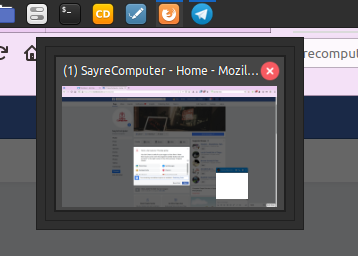

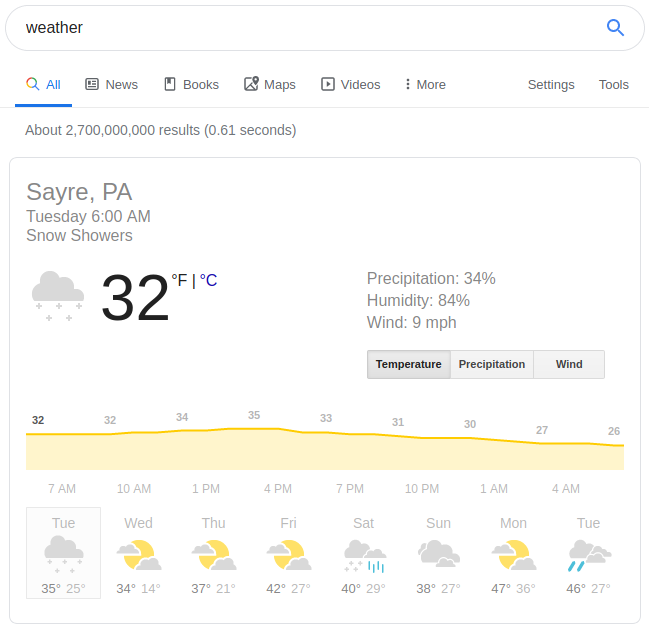




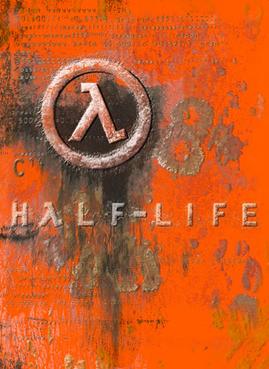





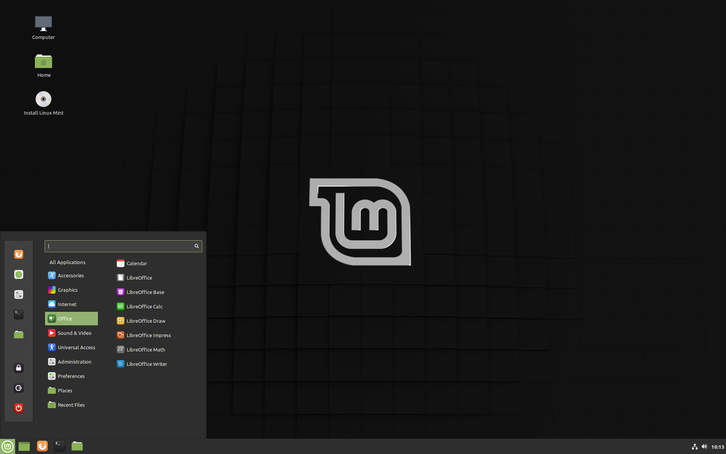

 RSS Feed
RSS Feed
