|
Most people play solitaire on their computers. It's practically mandatory. Last year Microsoft Solitaire celebrated its 30th anniversary.
On Linux I play Aisleriot Solitaire on my computer. It has excellent directions for new games and is straightforward playing. I also KPat, which I consider to be the most beautiful of the software versions of Solitaire. There are a lot of downloadable versions of Solitaire games for whatever flavor of computer you are using, from a Linux desktop to an iOS Phone. This is about online games. The world of online games have seen a lot of changes over the years and that includes solitaire. The loss of flash as a platform has been a big one. None of the sites I'm including here use flash as a platform. I ruled out all flash implementation because it's just not safe for anyone at any time and it should not be a part of any decent browser. I played one-suit Spider because I wanted to see what the game looked like when winning. Occasionally I played strict Pyramid to see what happened when I lost. For my first test I used Firefox with an adblocker, tracking protection, no flash, blocked javascript, click-to-play HTML5 autoplay and active cookie deletion. (That's how I roll.) I'll call it my Firefox test. For the second test I used naked Chromium with no adblockers, no blocked javascript, in full-on "COME AT ME BRO" browser mode. I also clicked on a variety of ads to make sure that they went where they said they would. There was only one site that got knocked off my list for hinky advertising and general bad behavior. Pogo. Pogo is awful and there are far, far better sites for solitaire. Or any other game. Don't go there. It's riddled with insidious tracking software, pop-over and pop-under ads. We've seen more than one computer with malware and PUPs that were clearly downloaded from an unwary click from the site. Let's begin the list! 1. Offline Solitaire - Okay, this is supposed to be about being online. Yes. But this game works when your Internet doesn't. As long as it can store settings in your browser, it works. It's open source and there are no ads. The game is limited to one-draw or three-draw Solitaire. It's very simple. 2. Google Solitaire - This is probably the strangest of the discoveries I made. It was probably part of their Doodle games in the past and is now relegated to an unattached archive. It's simple, two versions of solitaire, easy or hard. The design is beautiful and the card movement graceful. No ads. Just relaxing game play. 3. TreeCardGames - There's a lot to like about this site. Lots of solitaire variations and it's snappy and bright. There are no ads on Firefox. On Chrome, the ads aren't misleading or distracting. On both the game play is solid. The card illustrations are nice and there are basic backgrounds to pick from. Card movement is smooth and the instructions are fine. 4. Arkadium Free Online Solitaire - Very nice web site with multiple categories of games and a small selection of well put together traditional solitaire games. Card and background illustrations are simple and pleasing. Card movement is smooth. Instructions are straightforward. Going in on Firefox is simple and the site works. There's a video ad that's quickly slapped down and it goes straight to the game of your choice. Going in on Chrome is different. There are many ads that surround the game in addition to the video you must watch before your game loads. The ads I saw were distributed from the Google network and the ones I tried were legit. (Aside - The other games on the site are worth trying too.) 5. iSolitaire - This is a basic site, but it works. They have a smallish selection of games. The game play is smooth and there is a choice of cards, but no choice in backgrounds. If you don't know how to play the game you select, you are out of luck as there are no instructions. Firefox ran with no ads presented. Chromium had a pop-up ad for downloading Google Chrome (Seriously? I can't tell if there's no information gathering going on or if there's too much.) when I clicked on a game. The game had legit, non-distracting ads on both sides of the game. 6. Solitaire.Game - Pretty site with lots of games! Options galore - Background color and texture can be changed, the card faces (not the backs) can be altered, the movement of the cards, the depth of the field and finally the ability to minimize the game in the browser. There's a lot of movement inside the games too. A cute little red *poof* when a card is moved. It's slick and smooth. Ads are reasonable in Chromium and don't lead to questionable web sites. No ads appear on Firefox and the games work. I had one problem with this site. I couldn't figure out how to get cards removed from the tableau once assembled. They just sat there taking up space no matter what I did. No foundation was outlined anywhere on the field of play. I looked at the instructions and got nothing from it. If anyone goes to this site and can figure out what the deal is, I'd appreciate a quick note. I had no problems playing regular Patience. The cards flew to the foundation pile, but they weren't built on the tableau. 7. Black Reds - Good site, tiny cards. If your eyesight is bad, this site is not for you. But, there are many solitaire games available and you can sort them by name, popularity and difficulty level. I love easy games, so I'm kind of a sucker for the last category. Sometimes you just want to win without much thought or concentration, yaknow? The site celebrates a win with a tiny fireworks display. Yay. There is no advertising on the site, but it's not a secured website and there are plenty of trackers. Kind of weird, but you can clear out your cookies easily enough. 8. Solitaired - Lots and lots and lots of games. 500+. Individual games are easy to find by name. The play is quick and simple. There are other card games, like Hearts and Mahjong, that you can play against bots. There are Google ads and trackers on the site. No surprise there. If you click on the "remove ads" button there's an offer to pay for a subscription. I'm not going to do that or check it out, so you are on your own with that one. If you do it, let me know how you make out. Good luck. 9. 247 Games - This site is really colorful and it has a great selection of games beyond solitaire. The selection of solitaire games it has are plentiful and fairly easy to find. There are nice decks for every holiday and season. It's a little difficult finding the specific game you want because of this, however. Scrolling through all of the deck variation can get tedious and a little confusing. But ... Game play is snappy and smooth. Even when playing the games on Chromium with full ads (both sides and the bottom of the game play area have Google Ads) the game play is really good and the design is good. The site is not secure. 10. Coming to you straight from the '90s is GoodSol. This is an ugly site. It's been around for a long time and the owner is a software designer who is selling his solitaire game to Windows and Mac users. The cards are horrible looking. The backgrounds are straight out of Windows 98+. I waited for a flying toaster, but was disappointed. Game play is okay for some games and awful for others. (Accordion is a nightmare. Go ahead - Try it. I wanted to use tweezers.) The ads are subtle, even ads for his games, which are not obtrusive when you are playing. There are the usual ads and trackers from Google. There's a part two to this post coming up. Meanwhile, enjoy!
0 Comments
Happy Friday! Here's some Free Scrabble for you.
I tried out a few free Scrabble games online to see how invasive the advertising was, how much they demanded from a player in return for a game and how much data they were taking in the background. Wow. I came up with two that were okay. The first I tried was Pogo Scrabble. It's probably the most invasive of the three I tried. It requires a sign up and there are loads of ads. It will not run on all browsers, nor will it run on browsers with protection against malevolent scripts or Flash. On Firefox I was met with mostly a blank screen, faint, blinking outlines of boxes and some sort of Colonial Characters that ghosted in and out of sight. It was weird and kind of creepy. I finally got into the site on an unprotected Chrome browser. (I'm going to need a browser bath.) The ads were unbearable and long. Definitely use a junk email to make an account. The game, OTOH, was good. The interface was intuitive, it played smoothly and the novice level bot kicked my butt. As usual. The Internet Scrabble Club is probably the most fun you will have playing Scrabble with friends. Or just watching people play Scrabble. Not sure how much fun that is, but the option is there. You have to sign up for the IRC nickname in order to get in, but it's an easy process. Playing, is a different matter. This is nearly as old school as it gets without getting the board down from the attic. If you can get a friend to sign up, it's quite fun. You can also play strangers and there is a convoluted ranking system for judging who you want to play. There's also a code of conduct that you can sign and look for when finding a play partner. So, keep in mind this is a Scrabble *Club* there are directions and rules you have to follow. They are spelled out clearly in the instructions, so read them once you get a feel for the place. Then there's Lexulous, which I found to be the easiest of the lot. Give the game a try before giving out your email address. But beware - The bot kicked my butt and then mopped me up with a tissue. Honestly, it was the best of the lot.
Eek! It's Friday! The days are blending together. I thought today was Thursday. ?
Are you ready for a fun freebie? Well, it's a freemium product because of ads. It's a relaxing game called Orbia! Well, maybe not totally relaxing. The graphics and sound are relaxing and pleasing. The game gets quite challenging as you move up in levels. It's a dash game that will entertain your fingers for hours. You can get it at Google Play and the App Store! Check out the game play in the video below. Happy Friday! Today's freebie is for gamers. Valve made their Half-Life series of games free to play (streaming) on Steam until March 2020 when the new chapter of the game, Half-Life: Alyx, will be released. The games included: Half-Life: Source Half-Life 2 Half-Life 2: Episode One Half-Life 2: Episode Two Opposing Force Blue Shift If you aren't a gamer, this is the perfect time to give this classic game a try and dip your toes into the world of gaming. Steam is available for Windows, Mac and Linux computers. You can read more about it on Steam's Blog. Enjoy! Today's freebie is a website. I don't suppose anyone will be thanking me for this, so I'll apologize in advance for your wasted day. Sorry. One of the problems coming to the Internet soon is the lack of Flash. Most browsers are already reluctant to support Flash and they certainly won't after Adobe stops development of the platform in early 2020. Flash has been a dangerous component of the Internet for a long time. After support stops, every criminal and their brother-in-law will be drooling over getting into your computer while you are playing solitaire at that Pogo mirror site. So, don't download that pirate extension and don't go to that mirror site. There are are already new sites that are far, far better than the old flash sites. I'm going to recommend one today. Neon Games. Tons of HTML5 and without the need for Flash. There are loads of clicky games to play that are fun, addictive and simple. Mahjong, Solitaire, Match3, Time Management, Hidden Object, Classic, Action and more. None of them require Flash to work and they all play right in your laptop or desktop browser. The site is well managed, new games are introduced regularly, the ads are not obtrusive and it runs smoothly on every browser I tested it in. Neon Games gets a huge thumbs up from me. And a completely wasted afternoon. Yeah, Maya Bubbles has like 120 levels. |
The Authors
Tim and Joy Clines are the upkeepers here. Please subscribe. Archives
May 2021
Categories
All
|
Location |
We are Senior Friendly!
|

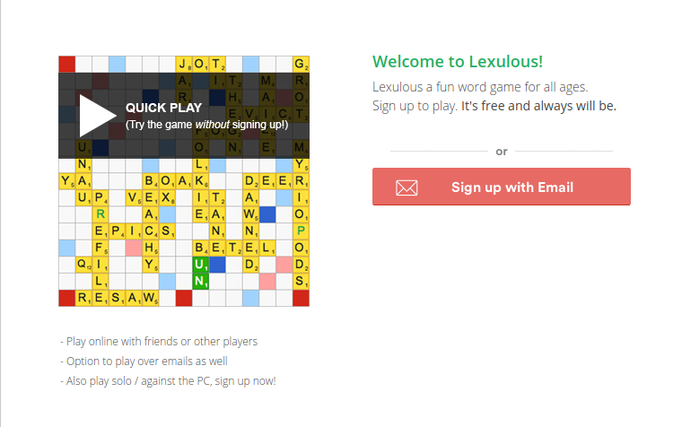
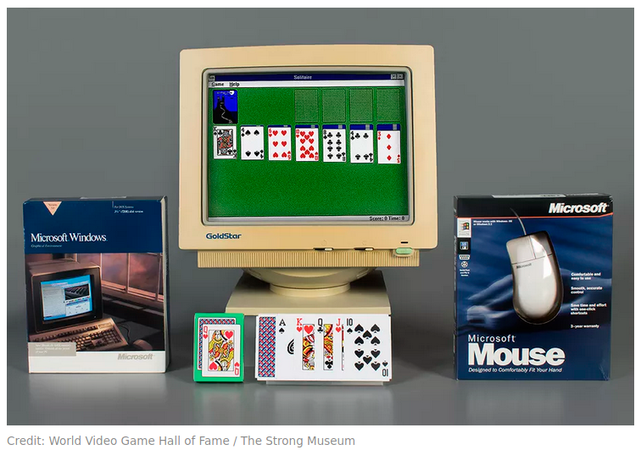
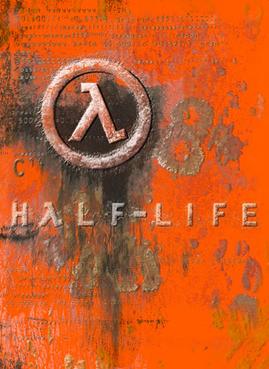
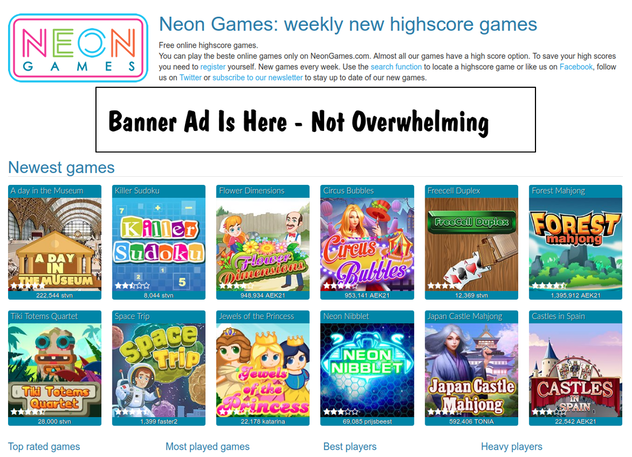
 RSS Feed
RSS Feed
