|
I know, it's sad. It's a wonderful time of year. All are 720x1280 and lots of fun. To save on a desktop computer, right-click in the middle of the pic and hit "save as" in the menu to download. On mobile, long press and save. Enjoy!
Four more Halloween mobile wallpapers. All are 720x1280. To save on a desktop computer, right-click in the middle of the pic and hit "save as" in the menu to download. On mobile, long press and save. Enjoy!
Four more Halloween mobile wallpapers. All are 720x1280. To save on a desktop computer, right-click in the middle of the pic and hit "save as" in the menu to download. On mobile, long press and save. Enjoy!
Ever want to colorize an old photo? There's a real art to doing it, but it takes a lot of skill and it's not easy. Using layers and getting the colors right can definitely be tricky. I've done it and it takes hours to get it just right. (And even then it can still look wrong.)
If you want to do a down and dirty colorization of a black and white photo, you can do it online at ColouriseSG. It's not going to be a detailed colorization and sometimes the colors will come out faded and looking a bit grungy, but it serves a purpose if you don't want to spend hours picking out the details and using masks and layers to do it yourself. Pictures with a clear contrast and photos of people work best as you can see on the example below. Architecture and other man made objects fare poorly. But, the people in the picture look very good. Facial tones come out well. The program uses AI to colorize, so it is bound to get better over time. It will be interesting to go back in a year and try a same photo again. As you add pictures to it, it is learning. Before uploading pictures, please read the TOS and Privacy notice. The site is run by the Government Technology Agency of Singapore. |
The Authors
Tim and Joy Clines are the upkeepers here. Please subscribe. Archives
May 2021
Categories
All
|
Location |
We are Senior Friendly!
|





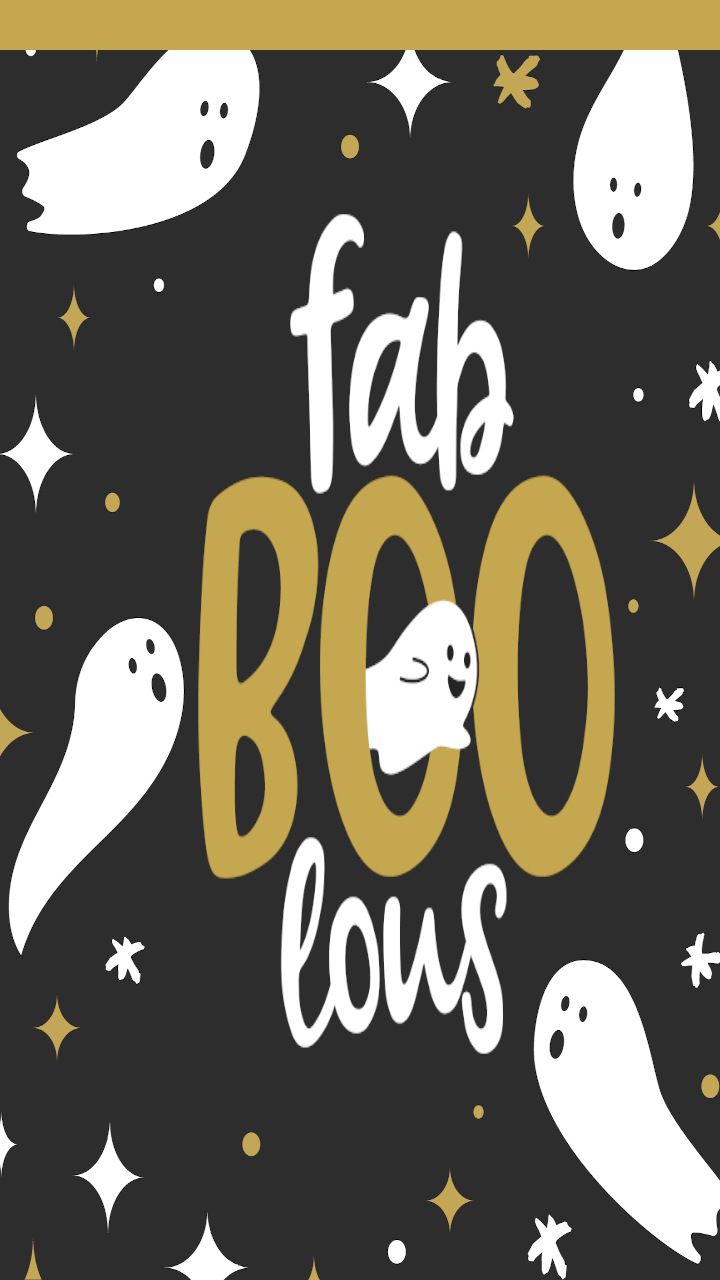









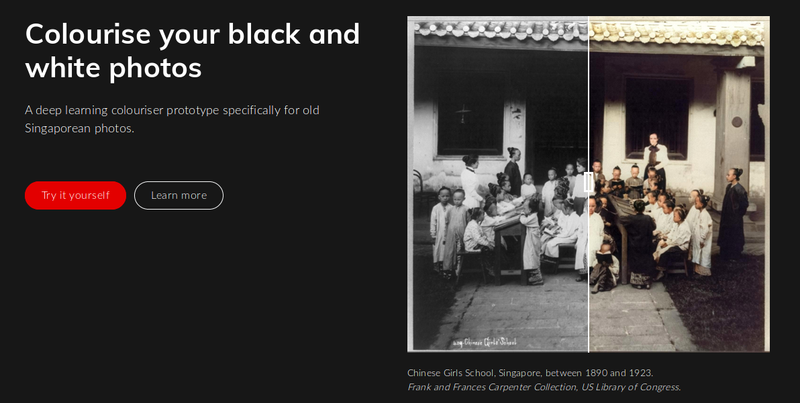
 RSS Feed
RSS Feed
