|
Happy Friday! Here's some Free Scrabble for you.
I tried out a few free Scrabble games online to see how invasive the advertising was, how much they demanded from a player in return for a game and how much data they were taking in the background. Wow. I came up with two that were okay. The first I tried was Pogo Scrabble. It's probably the most invasive of the three I tried. It requires a sign up and there are loads of ads. It will not run on all browsers, nor will it run on browsers with protection against malevolent scripts or Flash. On Firefox I was met with mostly a blank screen, faint, blinking outlines of boxes and some sort of Colonial Characters that ghosted in and out of sight. It was weird and kind of creepy. I finally got into the site on an unprotected Chrome browser. (I'm going to need a browser bath.) The ads were unbearable and long. Definitely use a junk email to make an account. The game, OTOH, was good. The interface was intuitive, it played smoothly and the novice level bot kicked my butt. As usual. The Internet Scrabble Club is probably the most fun you will have playing Scrabble with friends. Or just watching people play Scrabble. Not sure how much fun that is, but the option is there. You have to sign up for the IRC nickname in order to get in, but it's an easy process. Playing, is a different matter. This is nearly as old school as it gets without getting the board down from the attic. If you can get a friend to sign up, it's quite fun. You can also play strangers and there is a convoluted ranking system for judging who you want to play. There's also a code of conduct that you can sign and look for when finding a play partner. So, keep in mind this is a Scrabble *Club* there are directions and rules you have to follow. They are spelled out clearly in the instructions, so read them once you get a feel for the place. Then there's Lexulous, which I found to be the easiest of the lot. Give the game a try before giving out your email address. But beware - The bot kicked my butt and then mopped me up with a tissue. Honestly, it was the best of the lot.
0 Comments
It's Friday! We can move from the home office to the couch! Yay!
Today's free and open source software (FOSS) goodness comes from ... hang on ... Microsoft! Yep, Microsoft. They're developing and releasing PowerToys as an open source project! If you've been around since the days of Windows '95 and XP, you know what a great program PowerTools was 'back in the day'. The project was axed for Vista and did not reappear in Win 7 or 8. Now it is an open source project and housed on GitHub. You can once again do a bit of tweaking with PowerToys! Right now PowerToys includes the following tweaks: -Fancy Zones (a window manager) -Windows key shortcut guide -PowerRename (shell extension) -File Explorer Preview Panes -Image Resizer (shell extension) -PowerToys Run (an app launcher) Future additions include: -Virtual Desktop++ -Maximize to new virtual desktop -Animated Gif recorder -PowerMenu -End Task with mouse -Find my cursor If any of this interests you, head on over to GitHub and give it a try. (FYI - You have to scroll down a bit for instructions.) It's pretty cool! Hello Friday!
I'm doing a very quick freebie today. It's a bit old, but it's a good one still. Billboard Magazine is compiling a constantly updated calendar of livestreamed and virtual concerts you can watch online. There are a ton of events this weekend, from a Mötley Crüe viewing party to a whole bunch of stuff by bands and singers that I've never heard of because I'm old. Happy Friday!
Google Meet is now free for everyone with a Gmail address. They already have all of your information, so head on over, read their security docs and have your meet-ups. Security docs can be found here. Happy Friday!
Today's freebie is an image upscaler that uses AI. It enlarges images with very little loss in definition. Generally, images become lossy when they are enlarged. Image editing software fills the missing pixels with similar shapes and colors, and it likely will appear unattractive with color loss and distortion. That's where AI Image Upscaler from Icons8 comes in. You can increase the size of your image with as little definition loss as possible. You can chose from different sizes. If you don't see a difference between the original picture and the larger, that's a success! The program works well. I promised someone that I would find free resources for a brand new YouTube channel, so I'm beginning with free music and a bit of information about how it works.
It's all about the free stuff, so here we are on Free Friday! First, always check the license of a free piece of music. Always. Abide by the creator's or owner's wishes. It's a legal thing. If you use music that's copyrighted and you don't have permission, you will get your creation taken down on YouTube (eventually). Even if you are using perfectly legal music and sound effects, sometimes YouTube makes mistakes. YouTube uses content scanning that sometimes misidentifies sound effects and music as copyrighted when it isn't or if the creator has permission to use it. Sometimes it falls under "Fair Use". Other times it falls afoul because of similarity or because of a varied use license. There are remedies to this. That said, if you are making videos at YouTube, there are a vast array of musical pieces at YouTube that creators are free to use to their heart's content, no permission needed. It integrates with the video making software that they use, so it couldn't be more simple. Now on to the types of licenses. I'm not a lawyer, so this isn't legal advice. (Obviously.) But, this is a general idea of how it works. -Royalty Free- This gives the user freedom to use the music without recurring costs (royalties). Licensed music usually involves a recurring cost each time it is used. Royalty free music is pay once, use more than once. The creator decides which kind of license the work will have and the kind of cost involved for the user. It might be something as simple as a link back to the original piece. The important word for Royalty Free is "Royalty", not "Free". Always check the requirements when using the piece. It may be free for personal use and restrict any sort of public display. Generally you can't remix or change the original work in any way. -Public Domain- Works that are in the public domain are not protected by copyright. They can be used freely in any way you see fit. The work belongs to everyone and it can be changed, displayed, adapted, sliced and diced. Have at it. There is a ton of Public Domain stuff online. Check Wiki Media for a large collection; also museums and archives. There are far too many for me to list here. -Creative Commons- Works with a Creative Commons license are complicated. Simply, it's a public copyright license with free distribution of a copyrighted work. It covers a huge array of works, from music to Operating Systems. The creators hold the copyright, but grant permission to the public to use the work with specific restraints; sometimes as little as attribution and a quick link back to the creator's website. Wikipedia has a much better explanation of this. The Creative Commons website goes deeper in their FAQs. With all of that out of the way let me proceed with the rest! Some caveats: Most of these will require an account to download sounds or music. In these recommendations, I checked out the basic site and played around with most of them. There is no way I can download or check all of the files from all of the sites, so make sure that you scan each file URL on Virus Total before downloading. I have personal experience with Incomptech, which is an excellent site. Incomptech music is widely used across YouTube by creators, so it is less likely to fall victim to YouTube's scanning. Incomptech's pieces are great and terms of use are clear. Bensound has a wide variety of soundtracks and music clips. The license for use is clear and unambiguous. Be very careful how you are using tracks from CCTrax on YouTube (or any other platform that monetizes their content without the creator's permission). When you are searching for music or sound effects, click on the box that says "Only the 'CC-BY' license allows for YouTube embedding" box. Check license on individual pieces. FreePlay Music has a specific plan for all of their media and it can be found on their pricing page. It is very fair, especially when it comes to educational videos, non-monetized YouTube videos and personal use. CC Mixter is a Creative Commons website for music. Check each piece for free use requirements. That said, the site is impressive. It's a large community that works together to collaborate and create. Explore the site and join the forum to get a feel for what they are attempting to do. Then download and let the creators know what you are doing with their work. They seem to be a very friendly group of people who genuinely enjoy what they are doing! I think I've recommended Free Sound before. They are straight up Free Sounds. There's music and sound effects, free for use under a very clear creative commons policy. Getting a head start on the next article: Thanks to James Stamler at Unsplash for the photo. Free Friday is here!
You can download Google's worldwide reports to "See how your community is moving around differently due to COVID-19". It's free. From the web site: ___ " What’s a Community Mobility Report? Each Community Mobility Report is broken down by location and displays the change in visits to places like grocery stores and parks." ___ The result is a PDF that connects all the data from Android users who leave their location tracking on. (There are instructions on how to turn off tracking. That's free advice.) I sincerely hope that this does some good now and will be discontinued in the future. Google has used it's tracking program for other projects in the past, however, so it probably won't. Looking through the data, I now understand why there are arrests at parks and beaches. That's where the spread is happening. For specifics on where we live: Tioga County, NY/Bradford County, PA
Happy Friday! You can turn off your computer tonight!
Hope everyone is settling in okay. It can be difficult working from home, as many are finding out. There are a million distractions and concentration can often be hard to find when all of your senses are engaged with "home" and your brain is telling you that you need to "office". If you have never worked from home before, it can be difficult. Coffee is generally the taste that comes to the rescue. A scented candle that you burn only when working can bring you back to the job. Clearing out a special space for work only (and blocking off the rest of the house) also helps. Background noise played on a loop can also help! For that you can go to AmbientMixer! Right now I'm listening to Old Engineering Office. It's a quiet office atmosphere with an old building hum. There's also a faint crackling sound, either rain or old-school tape noise. It's nice. It's also a long loop so you don't feel as if you are listening to the same sounds over and over. If you'd rather have thunderstorms, the ocean, a Hogwarts common room (Hufflepuff has a purring cat), a forest, or pretty much anything you can imagine, there's plenty to explore. You can also create your own ambient sound mix and let it play in the background. It's all free and lots of fun. Um, then get back to work. Ya slacker. |
The Authors
Tim and Joy Clines are the upkeepers here. Please subscribe. Archives
May 2021
Categories
All
|
Location |
We are Senior Friendly!
|

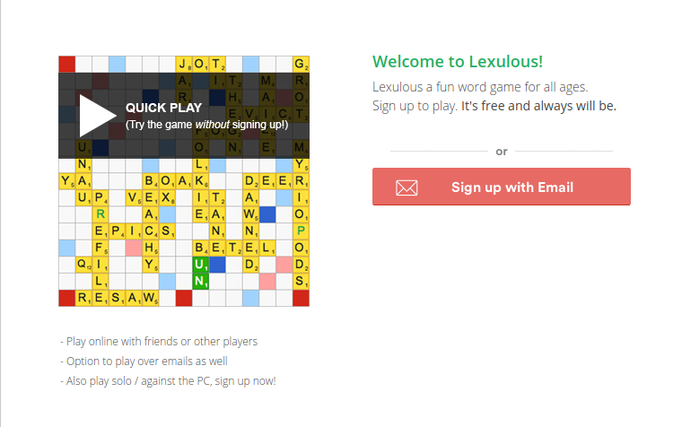
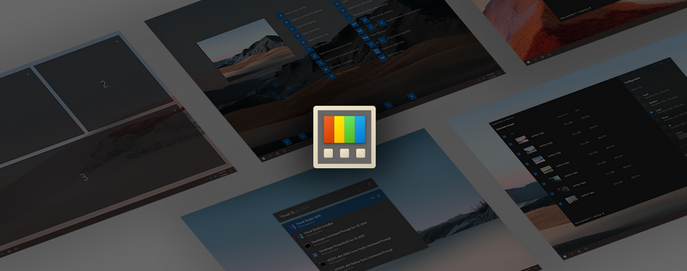
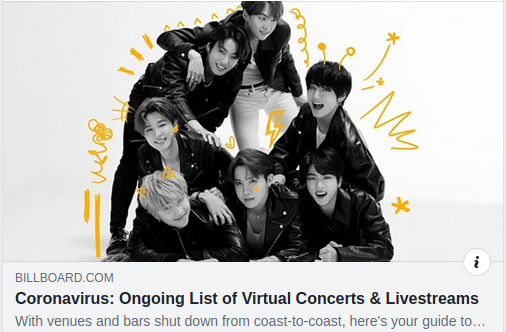
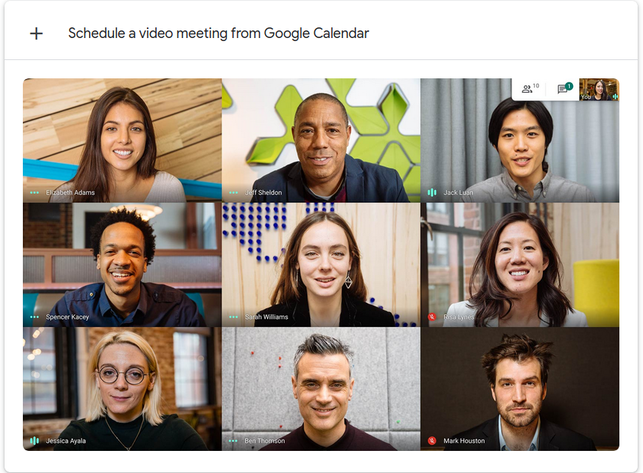
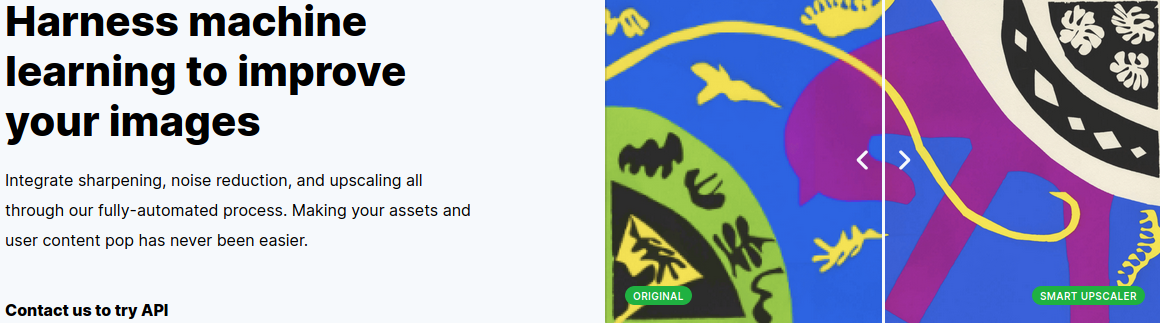

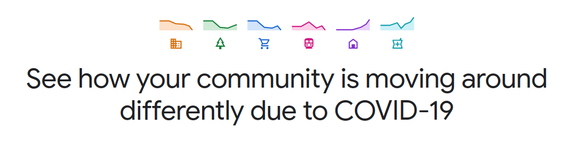
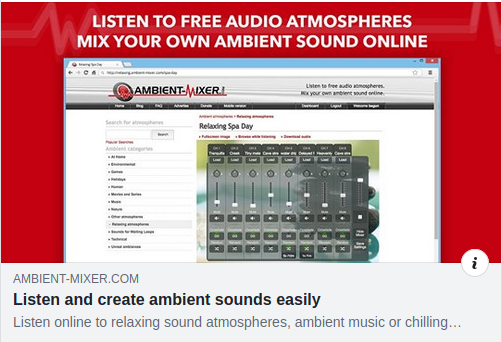
 RSS Feed
RSS Feed
