|
Happy Friday!
Google Meet is now free for everyone with a Gmail address. They already have all of your information, so head on over, read their security docs and have your meet-ups. Security docs can be found here.
0 Comments
Free Friday is here!
You can download Google's worldwide reports to "See how your community is moving around differently due to COVID-19". It's free. From the web site: ___ " What’s a Community Mobility Report? Each Community Mobility Report is broken down by location and displays the change in visits to places like grocery stores and parks." ___ The result is a PDF that connects all the data from Android users who leave their location tracking on. (There are instructions on how to turn off tracking. That's free advice.) I sincerely hope that this does some good now and will be discontinued in the future. Google has used it's tracking program for other projects in the past, however, so it probably won't. Looking through the data, I now understand why there are arrests at parks and beaches. That's where the spread is happening. For specifics on where we live: Tioga County, NY/Bradford County, PA If you need to (quickly) find out what the weather is going to be like, just type "weather" into a Google search box and you'll get back an 8-day forecast for your location.
It's Friday again!
Today's free stuff is going to be a bit unusual for me. Those of you who know me are aware that I frequently complain about a lack of privacy and have been known to leave electronic devices at home because I don't want to be tracked. I don't have Facebook on my phone. My privacy rants are rather long. Yet, there's my smart phone. That said, there is room for concern when it comes to parental concerns over their children on the internet on their devices. It's important to know how they are using their phones and tablets. Sometimes Google gets it right. They developed Family Link to help parents monitor what's going on between kids and their devices. It helps them control the devices and assists parents in teaching their kids to develop healthy relationships with electronic media. Parents can view their kid's screen time and manage their apps. You pick what they can download and what they can spend on in-app purchases. You can also hide specific apps that they are not to use. You can also pre-approve apps and view recommended apps for kids that come from reputable sources. You can set time limits and lock the device. Tracking is also something that Google's FamilyLink does. This one kind of made me wince because it's what I dislike the most. But, I understand a parent who wants to use it. It's a safety thing.
It's Friday! Today's freebie is a nifty little tool for Gmail in the Chrome Browser.
PixelBlock is a Gmail extension that blocks people from tracking when you open/read their emails. You can find it here at the Chrome Store And as a bonus, here's a very short vid to show you how to install it! |
The Authors
Tim and Joy Clines are the upkeepers here. Please subscribe. Archives
May 2021
Categories
All
|
Location |
We are Senior Friendly!
|

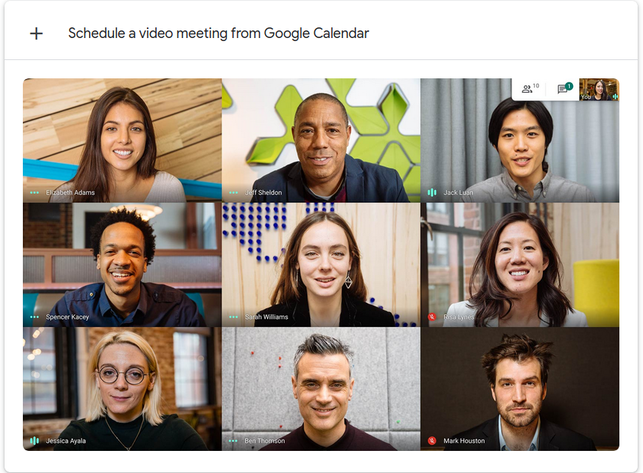
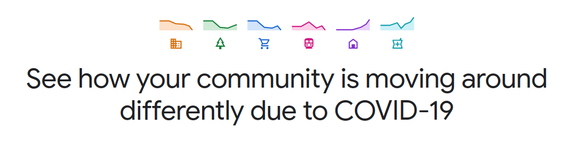
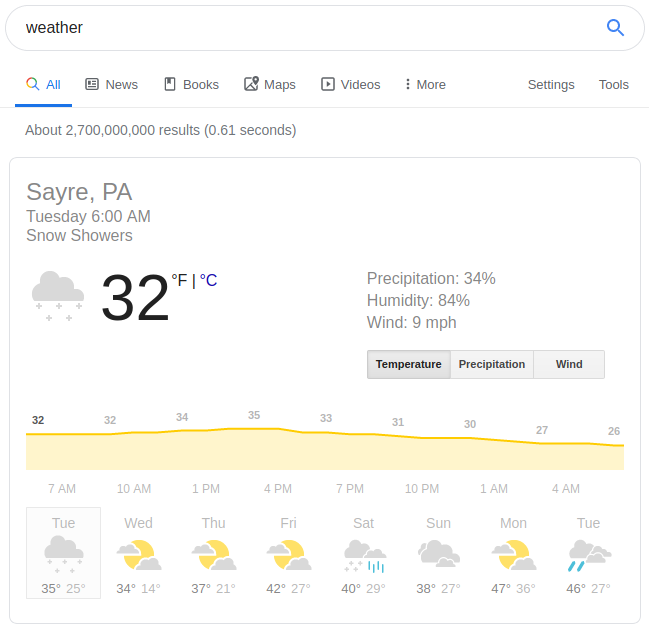

 RSS Feed
RSS Feed
