|
My favorite Free and Open Source Software image software turned 25 on Saturday! Happy 🎂 GIMP! (General Image Manipulation Program)
GIMP is the standard for people who either can't afford Photoshop or don't want to shell out hundreds of dollars to Adobe. I'm in both categories. It's come a long, long way since the original version was released. Today it's a sleek image manipulation program that's not limited to Linux/BSD with versions available for Windows and Mac (There are also ports available for Android and iPhone, but they are not official builds and are not highly rated.) Not going to lie, it has a learning curve and it can be quirky. By quirky I mean things like this: You can't have the multi-platform version of XNView open at the same time as GIMP. Both will crash. The quirks are just little things you learn and correct as you go along. There isn't a single piece of software in the world that doesn't have quirks and as long as the software is available on so many platforms (as Adobe isn't), there are bound to be little things that you need to work around. It took me some time to get used to it (formerly a Paint Shop Pro user on Windows) and a bit longer to really get the hang of the tools. But, the manuals are clearly written and there are lots of user tutorials online to follow. YouTube is full of them. Once you get the hang of it, GIMP's a joy to use. There are also a plethora of plugins and add-ons to make for a great experience. Many Photoshop formats work natively within GIMP. It's a fantastic piece of open source and free software that works beautifully. Say Happy Birthday to the GIMP by downloading and giving it a try! |
The Authors
Tim and Joy Clines are the upkeepers here. Please subscribe. Archives
May 2021
Categories
All
|
Location |
We are Senior Friendly!
|





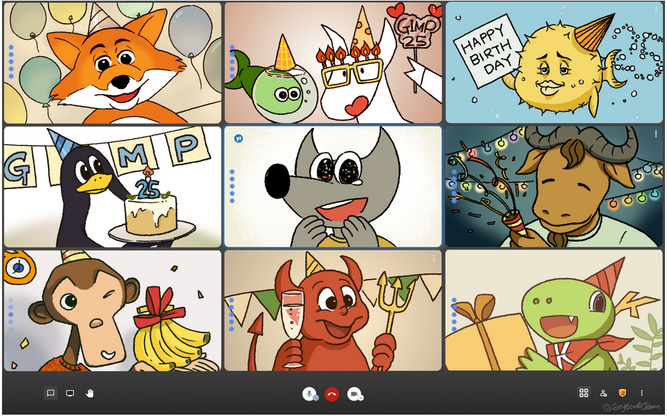
 RSS Feed
RSS Feed
