|
According to Bleeping Computer, there's "a security flaw could allow attackers to run malicious code on users' Windows computers and, potentially, take over control".
Users of the software are advised to update as soon as possible. Foxit was my go-to PDF reader for a long time when I was a Windows user. Then they began distributing their software with opt-out bundleware. It's sad to see how far they've fallen. There are many other PDF readers available with a quick search, some are open source and much safer. Most browsers can open and print PDF files with little trouble. Check out the article in full on Bleeping computer. Most people play solitaire on their computers. It's practically mandatory. Last year Microsoft Solitaire celebrated its 30th anniversary.
On Linux I play Aisleriot Solitaire on my computer. It has excellent directions for new games and is straightforward playing. I also KPat, which I consider to be the most beautiful of the software versions of Solitaire. There are a lot of downloadable versions of Solitaire games for whatever flavor of computer you are using, from a Linux desktop to an iOS Phone. This is about online games. The world of online games have seen a lot of changes over the years and that includes solitaire. The loss of flash as a platform has been a big one. None of the sites I'm including here use flash as a platform. I ruled out all flash implementation because it's just not safe for anyone at any time and it should not be a part of any decent browser. I played one-suit Spider because I wanted to see what the game looked like when winning. Occasionally I played strict Pyramid to see what happened when I lost. For my first test I used Firefox with an adblocker, tracking protection, no flash, blocked javascript, click-to-play HTML5 autoplay and active cookie deletion. (That's how I roll.) I'll call it my Firefox test. For the second test I used naked Chromium with no adblockers, no blocked javascript, in full-on "COME AT ME BRO" browser mode. I also clicked on a variety of ads to make sure that they went where they said they would. There was only one site that got knocked off my list for hinky advertising and general bad behavior. Pogo. Pogo is awful and there are far, far better sites for solitaire. Or any other game. Don't go there. It's riddled with insidious tracking software, pop-over and pop-under ads. We've seen more than one computer with malware and PUPs that were clearly downloaded from an unwary click from the site. Let's begin the list! 1. Offline Solitaire - Okay, this is supposed to be about being online. Yes. But this game works when your Internet doesn't. As long as it can store settings in your browser, it works. It's open source and there are no ads. The game is limited to one-draw or three-draw Solitaire. It's very simple. 2. Google Solitaire - This is probably the strangest of the discoveries I made. It was probably part of their Doodle games in the past and is now relegated to an unattached archive. It's simple, two versions of solitaire, easy or hard. The design is beautiful and the card movement graceful. No ads. Just relaxing game play. 3. TreeCardGames - There's a lot to like about this site. Lots of solitaire variations and it's snappy and bright. There are no ads on Firefox. On Chrome, the ads aren't misleading or distracting. On both the game play is solid. The card illustrations are nice and there are basic backgrounds to pick from. Card movement is smooth and the instructions are fine. 4. Arkadium Free Online Solitaire - Very nice web site with multiple categories of games and a small selection of well put together traditional solitaire games. Card and background illustrations are simple and pleasing. Card movement is smooth. Instructions are straightforward. Going in on Firefox is simple and the site works. There's a video ad that's quickly slapped down and it goes straight to the game of your choice. Going in on Chrome is different. There are many ads that surround the game in addition to the video you must watch before your game loads. The ads I saw were distributed from the Google network and the ones I tried were legit. (Aside - The other games on the site are worth trying too.) 5. iSolitaire - This is a basic site, but it works. They have a smallish selection of games. The game play is smooth and there is a choice of cards, but no choice in backgrounds. If you don't know how to play the game you select, you are out of luck as there are no instructions. Firefox ran with no ads presented. Chromium had a pop-up ad for downloading Google Chrome (Seriously? I can't tell if there's no information gathering going on or if there's too much.) when I clicked on a game. The game had legit, non-distracting ads on both sides of the game. 6. Solitaire.Game - Pretty site with lots of games! Options galore - Background color and texture can be changed, the card faces (not the backs) can be altered, the movement of the cards, the depth of the field and finally the ability to minimize the game in the browser. There's a lot of movement inside the games too. A cute little red *poof* when a card is moved. It's slick and smooth. Ads are reasonable in Chromium and don't lead to questionable web sites. No ads appear on Firefox and the games work. I had one problem with this site. I couldn't figure out how to get cards removed from the tableau once assembled. They just sat there taking up space no matter what I did. No foundation was outlined anywhere on the field of play. I looked at the instructions and got nothing from it. If anyone goes to this site and can figure out what the deal is, I'd appreciate a quick note. I had no problems playing regular Patience. The cards flew to the foundation pile, but they weren't built on the tableau. 7. Black Reds - Good site, tiny cards. If your eyesight is bad, this site is not for you. But, there are many solitaire games available and you can sort them by name, popularity and difficulty level. I love easy games, so I'm kind of a sucker for the last category. Sometimes you just want to win without much thought or concentration, yaknow? The site celebrates a win with a tiny fireworks display. Yay. There is no advertising on the site, but it's not a secured website and there are plenty of trackers. Kind of weird, but you can clear out your cookies easily enough. 8. Solitaired - Lots and lots and lots of games. 500+. Individual games are easy to find by name. The play is quick and simple. There are other card games, like Hearts and Mahjong, that you can play against bots. There are Google ads and trackers on the site. No surprise there. If you click on the "remove ads" button there's an offer to pay for a subscription. I'm not going to do that or check it out, so you are on your own with that one. If you do it, let me know how you make out. Good luck. 9. 247 Games - This site is really colorful and it has a great selection of games beyond solitaire. The selection of solitaire games it has are plentiful and fairly easy to find. There are nice decks for every holiday and season. It's a little difficult finding the specific game you want because of this, however. Scrolling through all of the deck variation can get tedious and a little confusing. But ... Game play is snappy and smooth. Even when playing the games on Chromium with full ads (both sides and the bottom of the game play area have Google Ads) the game play is really good and the design is good. The site is not secure. 10. Coming to you straight from the '90s is GoodSol. This is an ugly site. It's been around for a long time and the owner is a software designer who is selling his solitaire game to Windows and Mac users. The cards are horrible looking. The backgrounds are straight out of Windows 98+. I waited for a flying toaster, but was disappointed. Game play is okay for some games and awful for others. (Accordion is a nightmare. Go ahead - Try it. I wanted to use tweezers.) The ads are subtle, even ads for his games, which are not obtrusive when you are playing. There are the usual ads and trackers from Google. There's a part two to this post coming up. Meanwhile, enjoy! Linux and an off the shelf Raspberry Pi are operating on Mars. That means you can grab what NASA is doing and make your own Ingenuity drone copter. From LinuxGizmos: Ingenuity is another proof-of-concept experiment, in this case for flying on Mars. It is not part of Perseverance’s primary mission, which is to search for signs of life. Yet, if the drone helicopter happens to capture an image of a Martian waving up at it when it makes its test flights in the coming weeks, all glory goes to Linux. From the ZDNet article:
As for the software, Canham said, "This the first time we'll be flying Linux on Mars. We're actually running on a Linux operating system. The software framework that we're using is one that we developed at JPL for CubeSats and instruments, and we open-sourced it a few years ago. So, you can get the software framework that's flying on the Mars helicopter, and use it on your own project. It's kind of an open-source victory because we're flying an open-source operating system and an open-source flight software framework and flying commercial parts that you can buy off the shelf if you wanted to do this yourself someday."
Have you ever gotten those scary popups that tell you to call Microsoft because you have a horrible virus swimming around in your computer? A lot of people have. It's not an uncommon experience to have online.
The best way to handle them is to shut down your browser and open it back up on a different page. Never allow anyone to take control of your computer unless you are positive that they are legit. If you get these popups while surfing the web, your computer doesn't have a virus and Microsoft will never ask you to call them. Ever. Want to know where some of those popups come from? Watch this excellent video from Jim Browning and find out who runs the scams and how they operate. If you use LastPass (LogMeIn's password manager) on both mobile and desktop get ready to make a decision.
From Bleeping Computer: "Starting next month, LastPass will no longer allow a free account to be used on multiple types of devices (computers and mobile) at the same time." Imposing limitations on free users after a long time of membership is nothing new. Both Dropbox and Evernote imposed limits on the number of devices upon which you could use a single account. It's not unusual if they don't run ads, drop trackers or sell information. From what I can see, neither Dropbox nor Evernote do so. Revenue has to come from somewhere. However, this makes LastPass a lot less useful for many folks who use it for both mobile and desktop. I've recommended BitWarden in the past and will still heartily recommend it. It's FOSS (Free and Open Source Software) and since the code is open, it's a sure thing that it will remain free. You can use the software to run your own instance of BitWarden on your own server. There are paid tiers for BitWarden, but true to FOSS standards, they relate to support and the ability to store more information in their cloud service rather than on your own server. I have been using BitWarden for years now and I'm pleased as punch with them. If you are negatively impacted by the new LastPass policy, switch to BitWarden. You won't be sorry. The AV-Test November/December Windows 10 Home User test results are in! Here's how they test:
"During November and December 2020 we continuously evaluated 21 home user security products using their default settings. We always used the most current publicly-available version of all products for the testing. They were allowed to update themselves at any time and query their in-the-cloud services. We focused on realistic test scenarios and challenged the products against real-world threats. Products had to demonstrate their capabilities using all components and protection layers." The categories:
These products were certified as the top Antiviruses for Windows 10 home-user machines in the November/December 2020 tests. Top Products that rated 6/6 (top score is 6) in all categories presented in alphabetical order:
These are also rated Top Products, but took a hit for slowing down computer during usage:
Also of note:
To see the entire list and detailed scores go to AV-Test and click on the individual product for their summary. The IT security institute has detailed testing on a number of different products, including Mac, Android and the Internet of Things. "The Internet interprets censorship as damage and routes around it."
That's a quote I remember from the very early days of my online life. That's exactly what is happening now. Because of the very active censorship that's happening online, clever people are figuring out how to get around it. I've been using Brave as my primary browser for a couple of weeks now. It's a fussy browser that requires tweaking, but I'm finally getting it to settle down. It's a good browser and the people who work on it seem to genuinely care about privacy. They also have a unique way of making money, which is great. I'm more than willing to click on an ad that they send occasionally to keep the browser going. The most recent update to the browser includes a peer to peer protocol that I am anxious to try out. I've been hearing about IPFS for some time now, but until the last couple of weeks, it seems to have moved slowly because it had little visibility. That changed when the mainstream tech giants did a giant sweep of accounts they didn't like. I recommend Brave as a personal browser for both desktop and for mobile. The mobile version is particularly good. If you are on an older device, you can delete a lot of apps (from websites) that pull in a ton of ads that will slow your device to a crawl. You can access websites in Brave without the ads. This is the article about what's going on with the peer to peer protocol. Even if you aren't a techie, it makes for interesting reading. I've recommended Telegram in the past and I continue to recommend it. If you need a way to communicate in a group or with another person in private, it is (IMO) the best way to go.
The GUI is smooth and easy, the privacy settings are simple to figure out. All you need is a telephone number to set it up. It does not have to be your personal phone number - Although, that's just fine too! You can set up an account with a temporary/disposable number, a number from Google Voice (not connected to your account) or with a number from a burner phone. Telegram has a desktop version for Windows, Mac and Linux. It also works on iPhones, iPads and Android devices. You can also add it as an APK on Android from both F-Droid and APKPure (reputable APK sites) if it becomes unavailable on Google Play. It's free and an excellent way to add some privacy to your social media. If you need help with the download or the privacy settings, give us a call. Or check out the web version of Telegram and contact either Tim or Joy on Telegram! |
The Authors
Tim and Joy Clines are the upkeepers here. Please subscribe. Archives
May 2021
Categories
All
|
Location |
We are Senior Friendly!
|


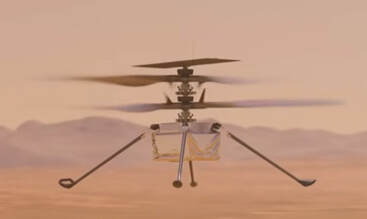



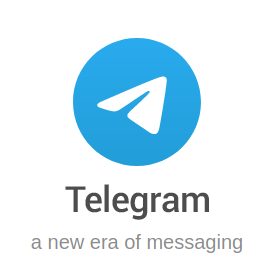
 RSS Feed
RSS Feed
