|
It's Friday! I've got VPN for you today.
Firefox and Cloudflare came together and created a VPN that's built into Firefox Desktop browser. I tried it out yesterday and it is pretty fantastic. First you have to set up a Firefox account. If you don't want to use your real email account, set up a free account at one of the myriad providers available (Proton, AOL, Yandex, Mail. com, etc.) and then set up an account at Mozilla/Firefox. After you do this you will be asked to verify the account at Firefox. (This is not as involved as it sounds.) After you've verified the account, head on over to The Firefox Private Network. It's dead simple to use. On and off. If you need more granular control, you should seek out a paid VPN. When I used it yesterday, the speeds were excellent. Upload suffered a bit, but download speed was nearly as good as my non-VPN connected speed. Unlike most of the other free options for VPN, this one is actually usable. The Firefox Private Network is in beta and it is free right now as an extension. Mozilla says that they may have a paid version in the future, so this is an opportunity to give it a try for free. Mozilla is doing some awesome stuff lately. I am pleased.
0 Comments
|
The Authors
Tim and Joy Clines are the upkeepers here. Please subscribe. Archives
May 2021
Categories
All
|
Location |
We are Senior Friendly!
|

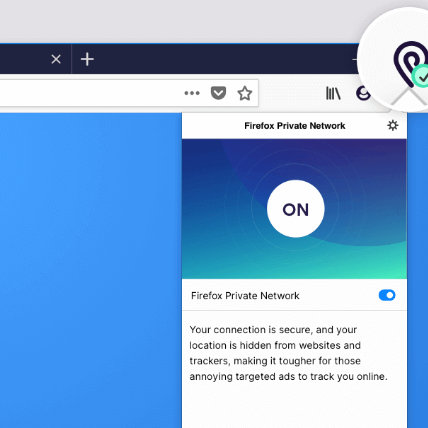
 RSS Feed
RSS Feed
