|
According to Bleeping Computer, there's "a security flaw could allow attackers to run malicious code on users' Windows computers and, potentially, take over control".
Users of the software are advised to update as soon as possible. Foxit was my go-to PDF reader for a long time when I was a Windows user. Then they began distributing their software with opt-out bundleware. It's sad to see how far they've fallen. There are many other PDF readers available with a quick search, some are open source and much safer. Most browsers can open and print PDF files with little trouble. Check out the article in full on Bleeping computer.
0 Comments
The AV-Test November/December Windows 10 Home User test results are in! Here's how they test:
"During November and December 2020 we continuously evaluated 21 home user security products using their default settings. We always used the most current publicly-available version of all products for the testing. They were allowed to update themselves at any time and query their in-the-cloud services. We focused on realistic test scenarios and challenged the products against real-world threats. Products had to demonstrate their capabilities using all components and protection layers." The categories:
These products were certified as the top Antiviruses for Windows 10 home-user machines in the November/December 2020 tests. Top Products that rated 6/6 (top score is 6) in all categories presented in alphabetical order:
These are also rated Top Products, but took a hit for slowing down computer during usage:
Also of note:
To see the entire list and detailed scores go to AV-Test and click on the individual product for their summary. The IT security institute has detailed testing on a number of different products, including Mac, Android and the Internet of Things. Hello Friday! What a week, huh? 🙃 The world is a little weird right now because of COVID-19. Our small towns here in The Valley (and a bit beyond - Looking south down 220 and along our scenic NY border!) aren't feeling the full weight of what's happening in larger cities. Frankly, that's one of the reasons that many of us choose to live here. We don't have the personal space problems of overcrowded cities. But, we know that it could and probably will reach us eventually. The danger of the disease itself is a worry for older and compromised people, as well as our local hospitals. You can stay updated by checking in with local authorities on Facebook or Twitter. Our local newspapers and television/radio stations will also have updates on their websites. For our part, we can help local businesses set themselves up for employees working from home. We are developing a short checklist of things that a small business should take into consideration when employees are at home communicating and working from networked computers. We will have that available over the weekend and will post when it is ready. It will not be all inclusive as each business has individual needs. Here's the free stuff for Friday. Right now both Google and Microsoft are offering free versions of their enterprise collaboration software. Slack has always had a free version. Microsoft Teams is highly recommended by us. It is also a favorite of some of our current enterprise clients. It's secure, easy to use and will blend well with any business already using Microsoft products. Obviously, you need a Microsoft account to sign up. It is available for Windows, Mac and Linux. It is also available for iPhone and Android. Click on the image to learn more. Google is offering a limited version of their GSuite service for free for a limited time. I use GSuite and have always found it a bit confusing, but usable. There is extensive documentation available. The free software as a service they are offering is basically secure teleconferencing for small to large groups. It is Software as a Service, so it is available for all platforms. Click below to learn more. Slack is one of the most used collaboration apps online and they have always had a free version for small teams, but it is very limited. You can view what their free/paid software does here. You can also learn how Slack works by clicking the logo below. It is available for Windows, Mac, Linux, iOS and Android. Give us a call today for a consultation. (570-882-8851) As always, we here at Sayre Computer are here to help all the small businesses here in the The Penn-York Valley (and beyond, south on 220, east and west along the NY/PA border and north into the Finger Lakes) get through this thing and help people stay safe and healthy by working at home.
Scam warning from NYSEG. It's coming from phones, etc. Don't let 'em get ya folks.
NYSEG and RG&E are urging customers to be vigilant of scammers posing as representatives of the energy companies. NYSEG and RG&E have recently received reports of customers having accepted calls from people who claim to be employees or consultants of the companies, some with a corresponding forged caller ID. Customers are urged to never give out personal or account information to unsolicited callers. Read the full article at WETM's web site. Excellent advice from the Detroit Free Press/FTC as it applies to computer security: *Do not click on any links or attachments in suspicious emails. *Protect your Social Security number throughout the year. *Do not file your tax return from a coffee shop or other public area. Use a secure internet connection if you file electronically. *Research a tax preparer thoroughly before you hand over personal information. *Check your credit report at least once a year for free at annualcreditreport.com. Make sure no one has opened a new account in your name. Go to FREEP to read the rest of the article. It includes advice for offline security as well.
Friday! Today I'm just going to post a video that gives great privacy instructions for your Android phone.
The video is for things that almost anyone can do on their phones by following instructions. Clearly the video is meant to be paused. He's not selling anything. At all. In fact, just the opposite. He's trying to make it easy for people to reclaim at least part of their private life back from big tech. A great side effect of doing these things is that your phone will run faster and your battery will last longer. The links you need to implement the changes are all listed below the video. You can implement one or all of the changes he recommends. Loads of people have given up privacy for convenience and it's a fair trade-off, IMO. We all do it in some form. It just depends on who you are willing to trust. I have never had the Facebook app on my telephones, but I've accessed it through a browser with good tracker and ad blocking on my phone. OTOH, I can't shake Google and I use a lot of their apps. There is always a trade-off. The guy who made the video - The Hated One - Is fantastic. He does a lot of privacy videos and talks a lot about giant corporations and tech law (politically, he's neutral) in ways that most people don't find reassuring. Browse through his back catalogue to see what I mean. It's Friday! I've got VPN for you today.
Firefox and Cloudflare came together and created a VPN that's built into Firefox Desktop browser. I tried it out yesterday and it is pretty fantastic. First you have to set up a Firefox account. If you don't want to use your real email account, set up a free account at one of the myriad providers available (Proton, AOL, Yandex, Mail. com, etc.) and then set up an account at Mozilla/Firefox. After you do this you will be asked to verify the account at Firefox. (This is not as involved as it sounds.) After you've verified the account, head on over to The Firefox Private Network. It's dead simple to use. On and off. If you need more granular control, you should seek out a paid VPN. When I used it yesterday, the speeds were excellent. Upload suffered a bit, but download speed was nearly as good as my non-VPN connected speed. Unlike most of the other free options for VPN, this one is actually usable. The Firefox Private Network is in beta and it is free right now as an extension. Mozilla says that they may have a paid version in the future, so this is an opportunity to give it a try for free. Mozilla is doing some awesome stuff lately. I am pleased. It's Friday! (Everybody cheer!)
So, we all know that unwelcome twitch of seeing a Facebook ad that pops up right after we search for or buy a product somewhere else (or mention it to someone). I've got something that might help you if you are using Firefox or a Firefox fork like Waterfox or PaleMoon. It's Facebook Container. Here's what it does: The Facebook Container extension isolates your FB identity into a tab and makes it harder for Facebook to track you on the web outside of Facebook. When you visit Facebook it will open in a new blue-colored browser tab. In that tab you can login to Facebook and use it like you normally would. If you click on a non-Facebook link or go to a non-Facebook website in the URL bar, these pages will load outside of the container. You will not see Facebook links to your account anywhere outside of Facebook because the extension blocks them from linking to your personal identity. Facebook logins and like buttons will not work outside of Facebook. This can be a HUGE downside for people who use their Facebook login for other accounts online. I do not recommend it for these people. I also do not recommend this extension for people who like staying logged into Facebook, Instagram or Messenger all of the time. The extension logs you out of these accounts when you close the browser tab and/or your browser. I know that Google is impossible to contain, but at least Facebook is a bit less present in my inner life because of the fence that I've thrown up around it. I love this extension. Let's talk about clones. Really. Facebook clones.
Facebook clone accounts are NOT a hack or an exploit. It isn't a security risk. They haven't hacked your account. It doesn't take great skill to copy and paste information from a Facebook account. Clone accounts are a simple scam that uses trust to fool people rather than technical expertise. Here's what to do if your account has been cloned: Search for your name. If you come up with your name, personal information, picture(s) that it isn't you, report it. Here's how to report it:
You can also let your friends know that they shouldn't accept requests from the other account. Here are some tips if you want to avoid being cloned: Hide your Facebook Friend list. That's where the scammers get their information. They use your public information to get everything. Your friends are their targets. If your friends are private, they've got nothing to use. It's much harder for them to scam people they can't see.
Keep personal posts visible to friends only. The only pictures that have to be public are your avatar photo and your cover pic. They can both be hidden from your timeline. It's always good to check your privacy settings anyway. Make personal photos, contact information available to friends only. I know that a lot of people have their information available because it's connected with their business, but it's easy to make a separate page for a business. Yes it's late, but if you're using Mozilla Firefox make sure you have this critical update! To check your version, click the pancakes in the upper right corner of FF>Help>About Firefox. Click below to read the article from Hacker News.
|
The Authors
Tim and Joy Clines are the upkeepers here. Please subscribe. Archives
May 2021
Categories
All
|
Location |
We are Senior Friendly!
|







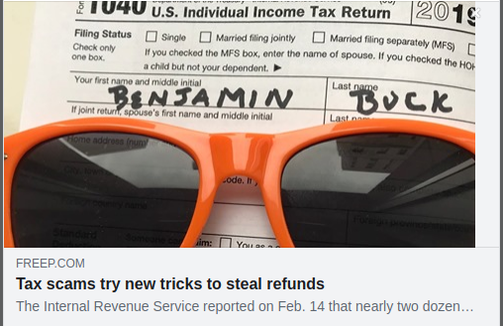
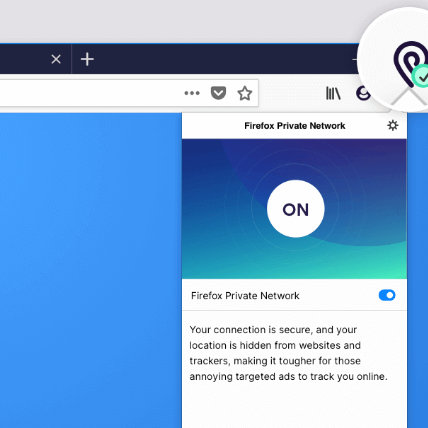
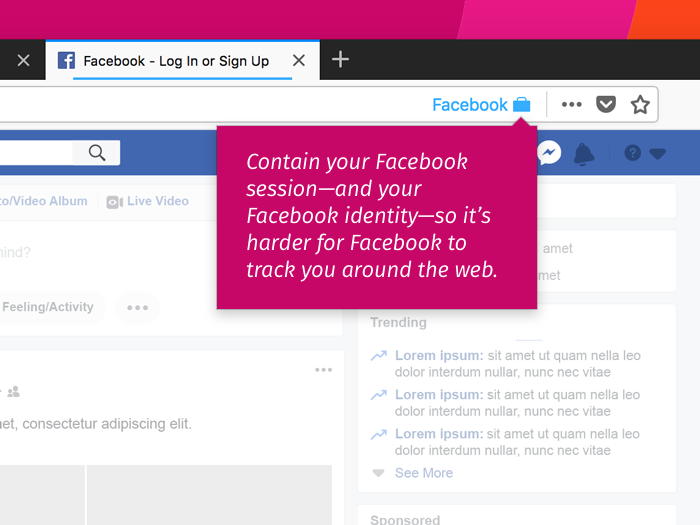


 RSS Feed
RSS Feed
