|
Happy Friday!
Today's free stuff comes from Dark Reader and it's an extension that works on both Chrome and Firefox. It's called Dark Reader. I've been using it on Firefox for a while now and it's an excellent extension. At the click of the top bar icon, this extension inverts brightness of web pages reduces the strain on your eyes while browsing the web. In dark mode it's good for night browsing. It's also highly customizable. Go on ahead and install it on your Chrome or Firefox browser for free and check it out. (Safari has the extension, but is $4.99 to download. Not free.) It's Friday! (Everybody cheer!)
So, we all know that unwelcome twitch of seeing a Facebook ad that pops up right after we search for or buy a product somewhere else (or mention it to someone). I've got something that might help you if you are using Firefox or a Firefox fork like Waterfox or PaleMoon. It's Facebook Container. Here's what it does: The Facebook Container extension isolates your FB identity into a tab and makes it harder for Facebook to track you on the web outside of Facebook. When you visit Facebook it will open in a new blue-colored browser tab. In that tab you can login to Facebook and use it like you normally would. If you click on a non-Facebook link or go to a non-Facebook website in the URL bar, these pages will load outside of the container. You will not see Facebook links to your account anywhere outside of Facebook because the extension blocks them from linking to your personal identity. Facebook logins and like buttons will not work outside of Facebook. This can be a HUGE downside for people who use their Facebook login for other accounts online. I do not recommend it for these people. I also do not recommend this extension for people who like staying logged into Facebook, Instagram or Messenger all of the time. The extension logs you out of these accounts when you close the browser tab and/or your browser. I know that Google is impossible to contain, but at least Facebook is a bit less present in my inner life because of the fence that I've thrown up around it. I love this extension.
It's Friday! Today's freebie is a nifty little tool for Gmail in the Chrome Browser.
PixelBlock is a Gmail extension that blocks people from tracking when you open/read their emails. You can find it here at the Chrome Store And as a bonus, here's a very short vid to show you how to install it! |
The Authors
Tim and Joy Clines are the upkeepers here. Please subscribe. Archives
May 2021
Categories
All
|
Location |
We are Senior Friendly!
|


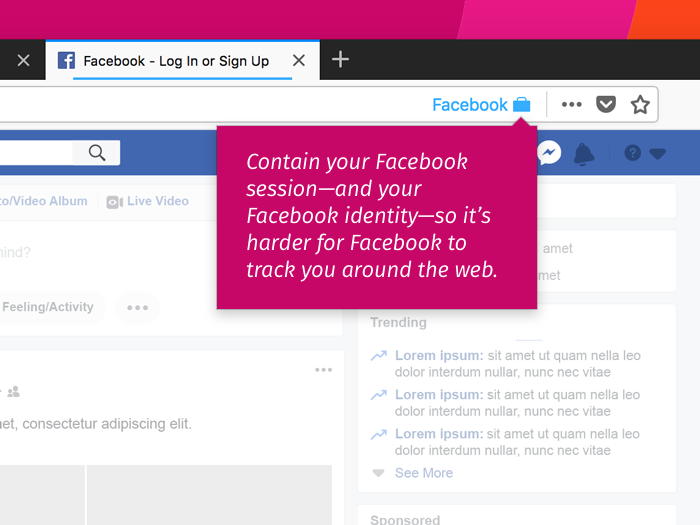
 RSS Feed
RSS Feed
