|
More pretty stuff.
On mobile, long press and save. On desktop, right click and save as, then transfer to your phone. It's yet another FOSS Friday! This is a long one and I'm breaking it up into parts.
While reloading Windows 7 on a very old, very slow 32-bit laptop yesterday I got my first pop-up saying that support for Win7 will be ending in January of 2020. It's sad for sure. Windows 7 was the last Microsoft OS that I used and I still like it quite a bit. But, we all have to move on and update to new things in the digital world. There is no standing still. OTOH, there's an incredible amount of waste out there with old computers that simply can't handle the new operating systems and the tremendous amount of CPU power that is required to keep them running. Sure, you can upgrade to Win8 or Win10, but will your computer handle all of that? It might. But probably not. You can't make Windows 10 run on a computer that was made to run Windows XP. It's just not going to happen. Fortunately, there's an answer for outdated hardware that still functions like it was meant to - And old hardware can have a very long life. The answer is Linux. There are a lot of distros (Short for distribution, distro is a term used to describe a specific distribution of Linux that is built from the common Linux operating system and includes additional applications. Red Hat, Debian and SuSe are all examples of a distro. - From Webopedia) out there. Some are high end and run rings around Win10 for productivity and looking good. (They are also much more private.) There are also distros that are specifically made for old computers that simply can't run all of the things modern tech throws at them. One of my favorites is Peppermint OS. It's a gorgeous OS that I have on my little Toshiba laptop that was made in the mid-00s. The laptop is 32-bit, has 3.5 gigs of RAM and has 80 gigs of storage. When we took it in, it was running XP. Badly. It ran out of memory and crashed frequently. It couldn't handle basic tasks with all the things that XP needs to keep running in the background. So, I installed Peppermint 6 (the most recent at the time). It ran beautifully. Peppermint OS is a small footprint distro that's easy to use straight away. Install it and go. Everything you need is right in front of you. The desktop is intuitive for Windows users with an easy walk through to set up your desktop and explore with a Whiskers Menu at the bottom (it looks like the Win7 start button). See the image below. Peppermint is also very kid friendly and it can be run from a USB if you want to experiment with it. If you like what you've heard and seen so far, stop by the shop to check out an older computer running Peppermint 9 (the current version). We think you will like what you see! Hello Spring!
On mobile, long press and save. On desktop, right click and save as, then transfer to your phone. Happy Easter!
|
The Authors
Tim and Joy Clines are the upkeepers here. Please subscribe. Archives
May 2021
Categories
All
|
Location |
We are Senior Friendly!
|




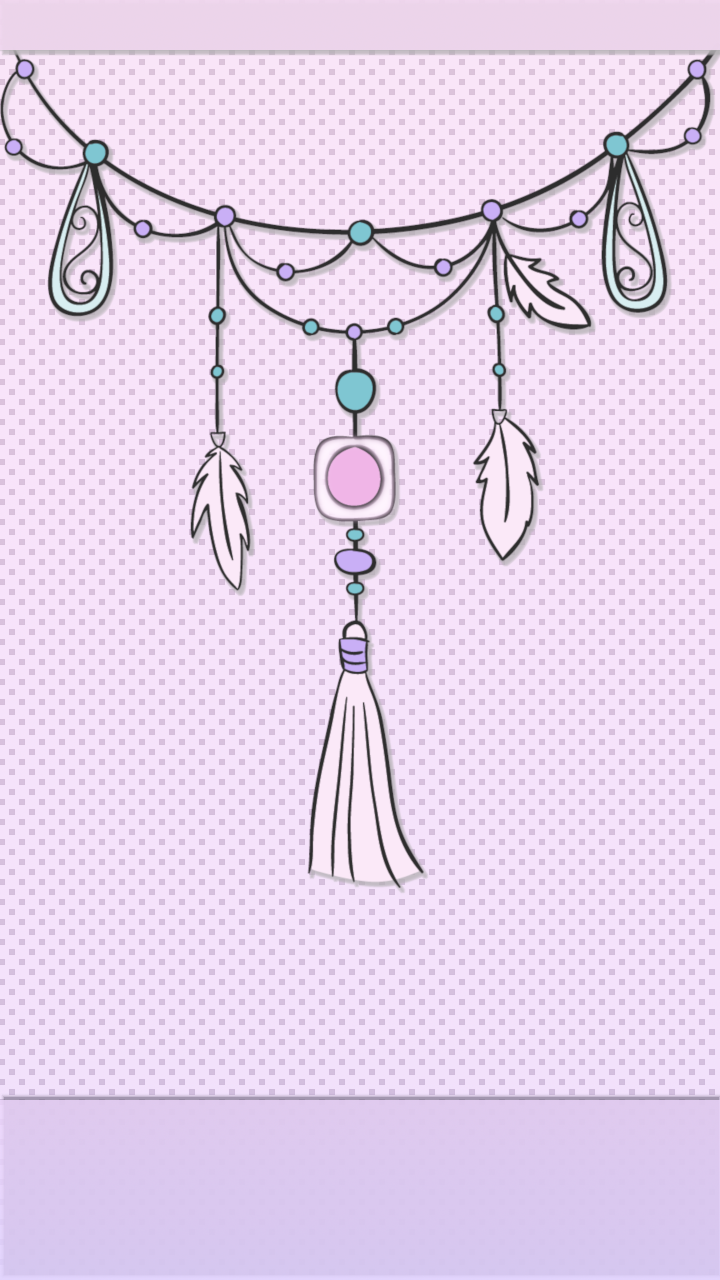


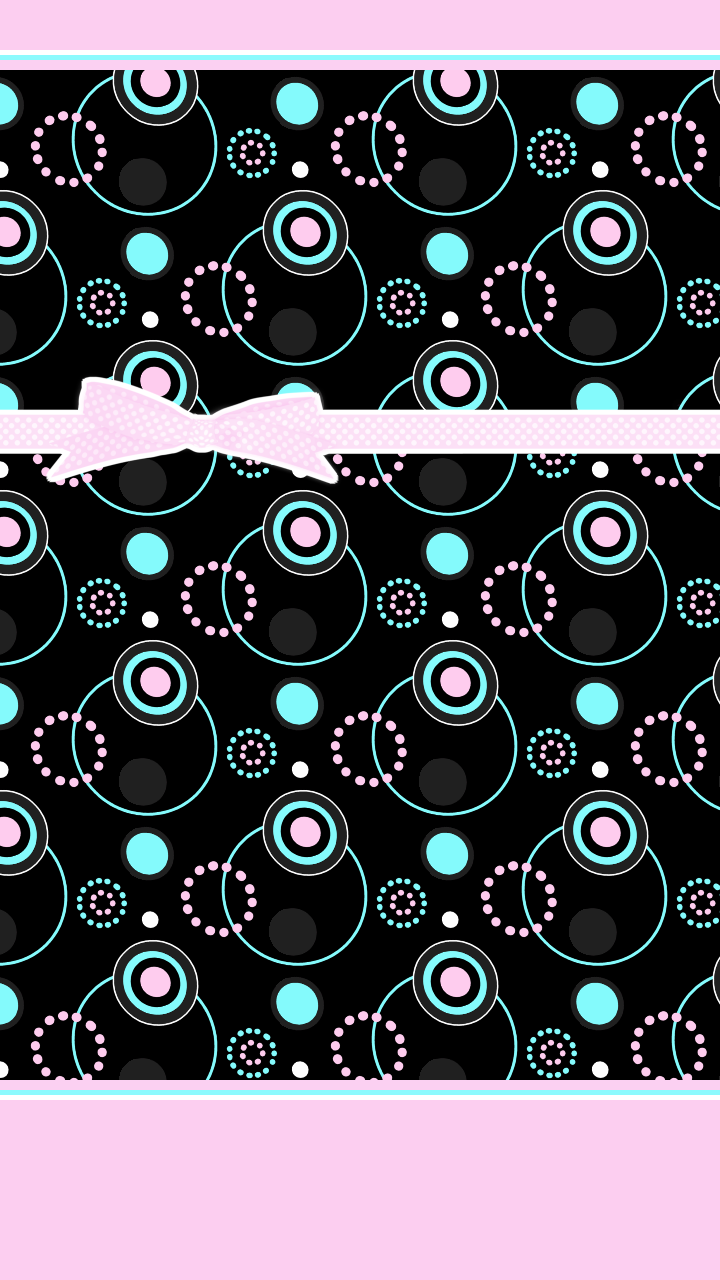


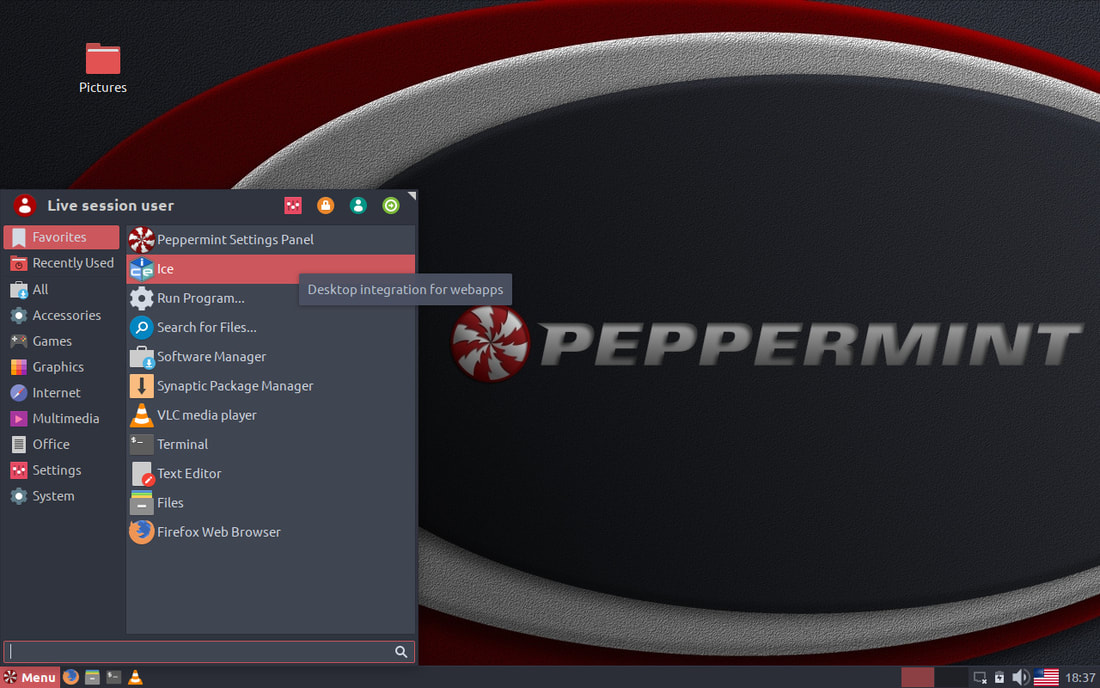
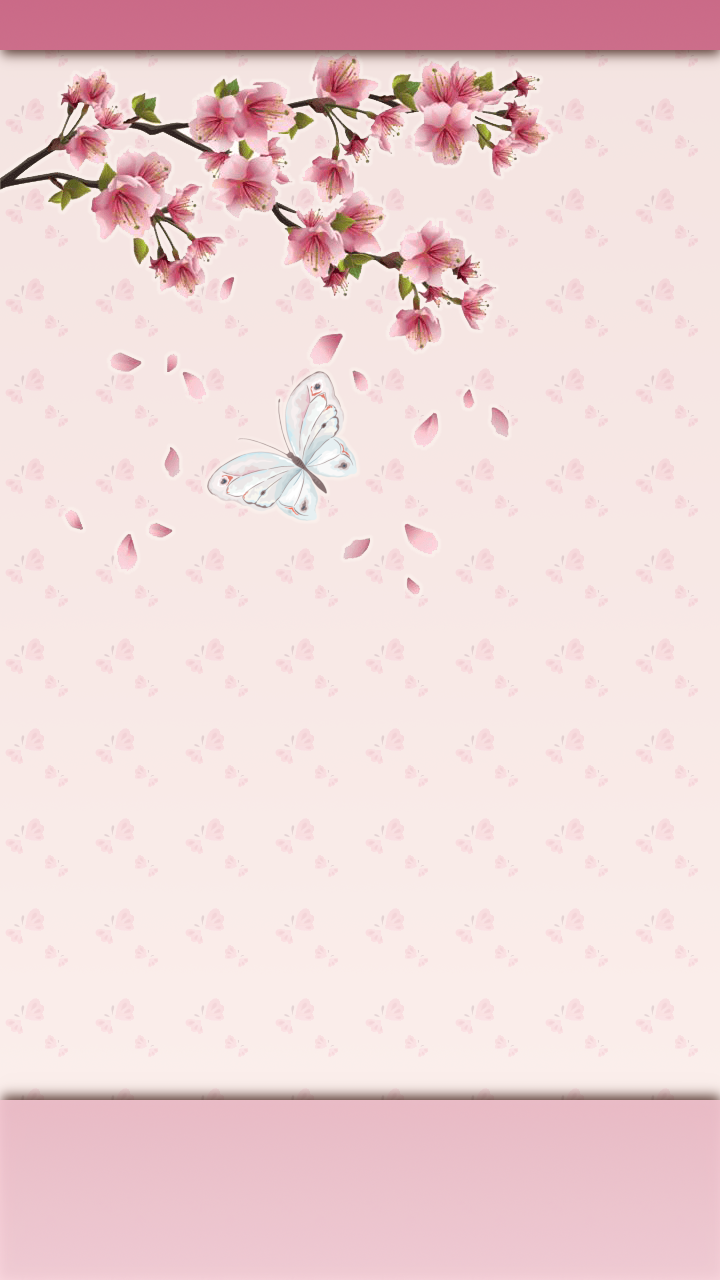


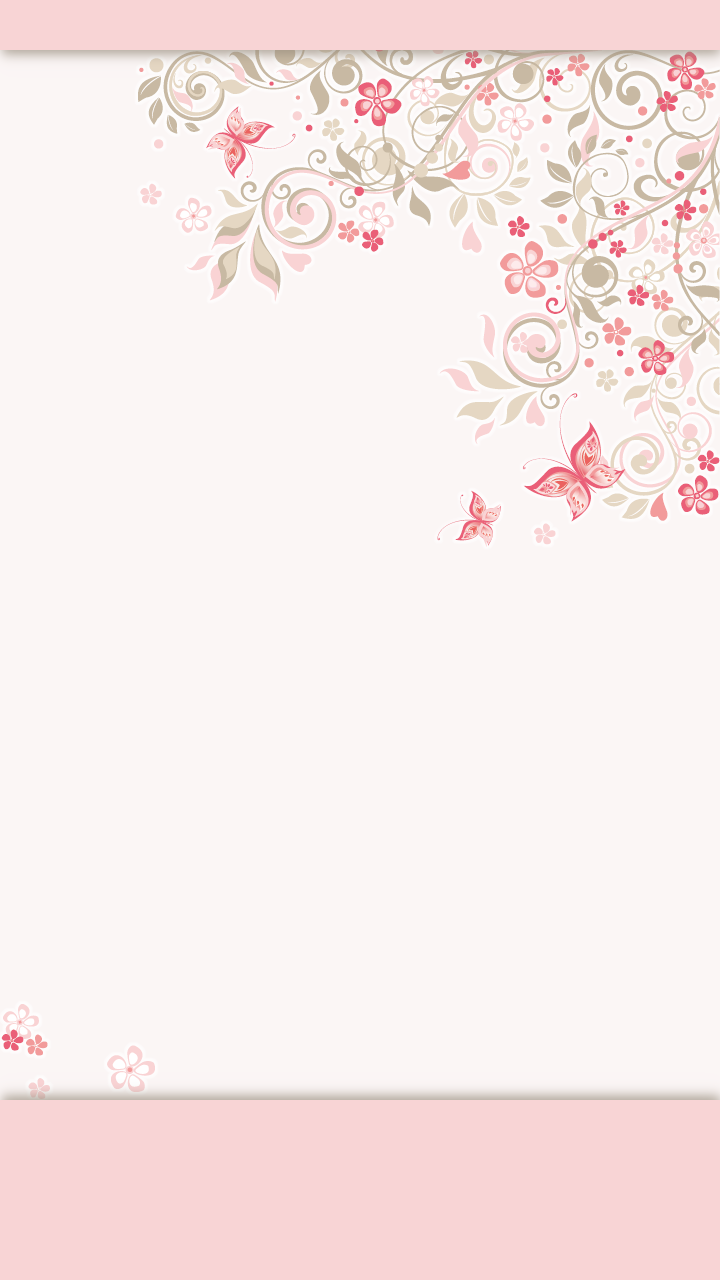







 RSS Feed
RSS Feed
