|
The Free and Open Source Software for today is Nomacs | Image Lounge!
Nomacs is an image viewer with some basic editing capabilities. The best thing about Nomacs is its support for a wide range of file formats and conversion capabilities. I use the program extensively and it is smooth. If you need a good program for viewing or editing multiple formats of images, Nomacs is great. It's available for Windows, Mac, Linux, BSD and others. Check it out!
0 Comments
It's another FOSS Friday! We have more refreshing Mint for you this week. Today's Mint comes in Cinnamon. It's Linux Mint, of course!
We saw the sun set on Windows 7 this week and there isn't be a better time to switch to Linux on your home or work computer. Linux Mint Cinnamon is one of the best and easiest distros (distributions) for beginners. It's also the best distribution for anyone who doesn't want a lot of fussing about. Mint allows you to install and instantly get to work.
When I originally switched from Windows to Linux this was the distro I picked. My switch was nearly seamless. It took a little while to get used to the new folder structure and to what I could and couldn't do without administrative permissions (sudo!), but all of it was easily learned and soon I was happily working away on my new operating system.
Mint's desktop is intuitive to Windows users. It starts with the task bar on the bottom and the 'start' button on the left. Click on the button and it opens to a whisker menu that lists categories which open when you run your pointer over them. The installed options include nearly every program you need to hit the ground running: Firefox for web browsing, Libre Office for Officing, Rhythmbox for music, GIMP for graphics, and so on. The Package Manager (like Windows Store or iTunes for iOS) has tons of other options for nearly any other program you might need. Mint Cinnamon, as shipped, isn't going to win any beauty pageants. It's sort of old fashioned looking. But it is very stable and it performs beautifully. It's a workhorse. One of the nice things about Mint is that they tend to change very slowly. Unlike most OS builders, they don't throw out big changes to users and expect them to adapt or die. The change from version 18 to 19 was mostly under the hood and involved security and speed. Updates are not exciting times. For many users that's a good thing. If you have concerns over beloved Windows programs Mint uses WINE fairly well and Play On Linux gives you even more options. It's not ideal, but Windows programs will work. I encourage anyone who is reluctant to switch from Windows 7 to Windows 10 to take a look at Linux Mint Cinnamon. It's honestly one of the best operating systems out there.
If you think you might like to try out Linux Mint before you install it on your computer, give us a call and we'd be more than happy to show you what the OS is like and let you have a go at it.
It's FOSS Friday!
I've been using Libre Office a lot lately and I'm completely impressed with how far it has come and how beautifully it renders documents coming from Microsoft Office. I can actually use templates from MS Office now. The documents created on Libre office also save and open in Microsoft Office flawlessly. It's super impressive how far the programs in the Libre Office Suite have progressed since the last time I used it years ago. The Suite includes:
If you have used Libre in the past and been unhappy with it, give it another go. I sincerely think that you will be pleased with it now. Plus, what have you got to lose? It's free and open source. Download the office suite today and give it a try. It's easy and free. There is a Libre Office Viewer (editing is still in development) Android Play Store. Google Docs have no problems with files from Libre Office though, so the native Google programs should handle them just fine if you don't want to bother with another program on your phone. There are paid versions of the suite on the Microsoft Store ($10) and Mac Store ($8) apps - both are LibreOffice Vanilla. (As an aside, this is how FOSS works. The developers took the free and open source software and developed it as an app for the MS and Mac platform stores. Developer then charges for the convenience of having it available on the platform. Yay for Open Source!) Again, Libre and native Microsoft play fine together, so it may not be necessary. There are other options for the program and plenty in development. If you are interested in Libre Office for business or personal use, but have questions, contact us and we'd be happy to talk about it with you. |
The Authors
Tim and Joy Clines are the upkeepers here. Please subscribe. Archives
May 2021
Categories
All
|
Location |
We are Senior Friendly!
|

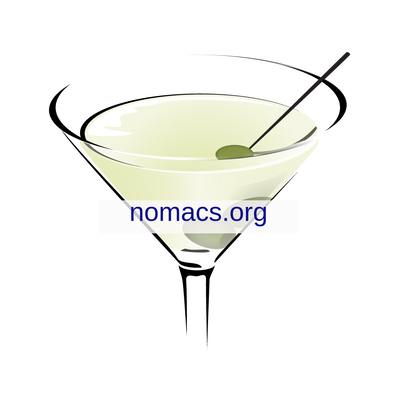
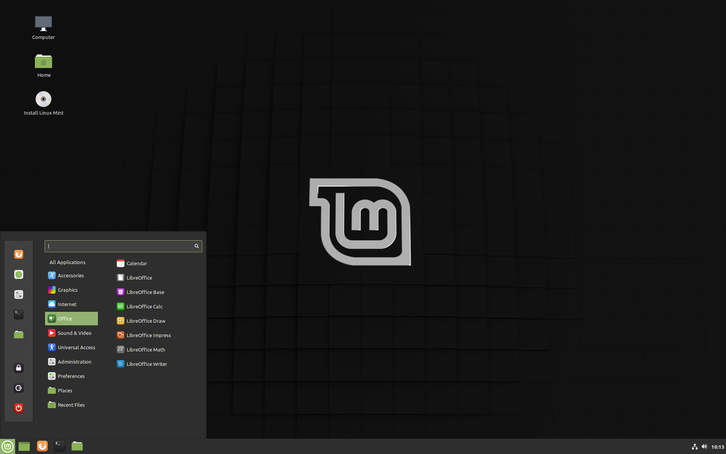
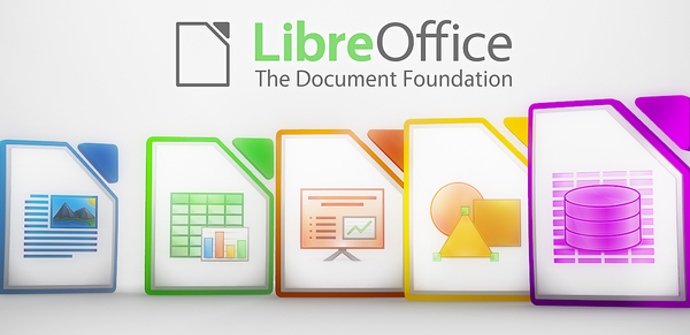
 RSS Feed
RSS Feed
