|
Happy Friday! You can turn off your computer tonight!
Hope everyone is settling in okay. It can be difficult working from home, as many are finding out. There are a million distractions and concentration can often be hard to find when all of your senses are engaged with "home" and your brain is telling you that you need to "office". If you have never worked from home before, it can be difficult. Coffee is generally the taste that comes to the rescue. A scented candle that you burn only when working can bring you back to the job. Clearing out a special space for work only (and blocking off the rest of the house) also helps. Background noise played on a loop can also help! For that you can go to AmbientMixer! Right now I'm listening to Old Engineering Office. It's a quiet office atmosphere with an old building hum. There's also a faint crackling sound, either rain or old-school tape noise. It's nice. It's also a long loop so you don't feel as if you are listening to the same sounds over and over. If you'd rather have thunderstorms, the ocean, a Hogwarts common room (Hufflepuff has a purring cat), a forest, or pretty much anything you can imagine, there's plenty to explore. You can also create your own ambient sound mix and let it play in the background. It's all free and lots of fun. Um, then get back to work. Ya slacker.
0 Comments
Hello Friday! What a week, huh? 🙃 The world is a little weird right now because of COVID-19. Our small towns here in The Valley (and a bit beyond - Looking south down 220 and along our scenic NY border!) aren't feeling the full weight of what's happening in larger cities. Frankly, that's one of the reasons that many of us choose to live here. We don't have the personal space problems of overcrowded cities. But, we know that it could and probably will reach us eventually. The danger of the disease itself is a worry for older and compromised people, as well as our local hospitals. You can stay updated by checking in with local authorities on Facebook or Twitter. Our local newspapers and television/radio stations will also have updates on their websites. For our part, we can help local businesses set themselves up for employees working from home. We are developing a short checklist of things that a small business should take into consideration when employees are at home communicating and working from networked computers. We will have that available over the weekend and will post when it is ready. It will not be all inclusive as each business has individual needs. Here's the free stuff for Friday. Right now both Google and Microsoft are offering free versions of their enterprise collaboration software. Slack has always had a free version. Microsoft Teams is highly recommended by us. It is also a favorite of some of our current enterprise clients. It's secure, easy to use and will blend well with any business already using Microsoft products. Obviously, you need a Microsoft account to sign up. It is available for Windows, Mac and Linux. It is also available for iPhone and Android. Click on the image to learn more. Google is offering a limited version of their GSuite service for free for a limited time. I use GSuite and have always found it a bit confusing, but usable. There is extensive documentation available. The free software as a service they are offering is basically secure teleconferencing for small to large groups. It is Software as a Service, so it is available for all platforms. Click below to learn more. Slack is one of the most used collaboration apps online and they have always had a free version for small teams, but it is very limited. You can view what their free/paid software does here. You can also learn how Slack works by clicking the logo below. It is available for Windows, Mac, Linux, iOS and Android. Give us a call today for a consultation. (570-882-8851) As always, we here at Sayre Computer are here to help all the small businesses here in the The Penn-York Valley (and beyond, south on 220, east and west along the NY/PA border and north into the Finger Lakes) get through this thing and help people stay safe and healthy by working at home.
The Free and Open Source Software for today is Nomacs | Image Lounge!
Nomacs is an image viewer with some basic editing capabilities. The best thing about Nomacs is its support for a wide range of file formats and conversion capabilities. I use the program extensively and it is smooth. If you need a good program for viewing or editing multiple formats of images, Nomacs is great. It's available for Windows, Mac, Linux, BSD and others. Check it out!
Friday! Today I'm just going to post a video that gives great privacy instructions for your Android phone.
The video is for things that almost anyone can do on their phones by following instructions. Clearly the video is meant to be paused. He's not selling anything. At all. In fact, just the opposite. He's trying to make it easy for people to reclaim at least part of their private life back from big tech. A great side effect of doing these things is that your phone will run faster and your battery will last longer. The links you need to implement the changes are all listed below the video. You can implement one or all of the changes he recommends. Loads of people have given up privacy for convenience and it's a fair trade-off, IMO. We all do it in some form. It just depends on who you are willing to trust. I have never had the Facebook app on my telephones, but I've accessed it through a browser with good tracker and ad blocking on my phone. OTOH, I can't shake Google and I use a lot of their apps. There is always a trade-off. The guy who made the video - The Hated One - Is fantastic. He does a lot of privacy videos and talks a lot about giant corporations and tech law (politically, he's neutral) in ways that most people don't find reassuring. Browse through his back catalogue to see what I mean. Happy Friday! Today's freebie is for gamers. Valve made their Half-Life series of games free to play (streaming) on Steam until March 2020 when the new chapter of the game, Half-Life: Alyx, will be released. The games included: Half-Life: Source Half-Life 2 Half-Life 2: Episode One Half-Life 2: Episode Two Opposing Force Blue Shift If you aren't a gamer, this is the perfect time to give this classic game a try and dip your toes into the world of gaming. Steam is available for Windows, Mac and Linux computers. You can read more about it on Steam's Blog. Enjoy!
It's another FOSS Friday! We have more refreshing Mint for you this week. Today's Mint comes in Cinnamon. It's Linux Mint, of course!
We saw the sun set on Windows 7 this week and there isn't be a better time to switch to Linux on your home or work computer. Linux Mint Cinnamon is one of the best and easiest distros (distributions) for beginners. It's also the best distribution for anyone who doesn't want a lot of fussing about. Mint allows you to install and instantly get to work.
When I originally switched from Windows to Linux this was the distro I picked. My switch was nearly seamless. It took a little while to get used to the new folder structure and to what I could and couldn't do without administrative permissions (sudo!), but all of it was easily learned and soon I was happily working away on my new operating system.
Mint's desktop is intuitive to Windows users. It starts with the task bar on the bottom and the 'start' button on the left. Click on the button and it opens to a whisker menu that lists categories which open when you run your pointer over them. The installed options include nearly every program you need to hit the ground running: Firefox for web browsing, Libre Office for Officing, Rhythmbox for music, GIMP for graphics, and so on. The Package Manager (like Windows Store or iTunes for iOS) has tons of other options for nearly any other program you might need. Mint Cinnamon, as shipped, isn't going to win any beauty pageants. It's sort of old fashioned looking. But it is very stable and it performs beautifully. It's a workhorse. One of the nice things about Mint is that they tend to change very slowly. Unlike most OS builders, they don't throw out big changes to users and expect them to adapt or die. The change from version 18 to 19 was mostly under the hood and involved security and speed. Updates are not exciting times. For many users that's a good thing. If you have concerns over beloved Windows programs Mint uses WINE fairly well and Play On Linux gives you even more options. It's not ideal, but Windows programs will work. I encourage anyone who is reluctant to switch from Windows 7 to Windows 10 to take a look at Linux Mint Cinnamon. It's honestly one of the best operating systems out there.
If you think you might like to try out Linux Mint before you install it on your computer, give us a call and we'd be more than happy to show you what the OS is like and let you have a go at it.
This is part two of my article on listening to podcasting. You can find last week's article here:
There are thousands of fantastic podcasts out in the big world of the internet. They cover just about every subject you can think of. As I mentioned last week, my favorite rabbit holes include shows about myths and legends, debunking 'common knowledge', true crime, literature, long form journalism and history. The first and best way to find podcasts you like is simply browsing through interest sections on iTunes, Spotify or whatever online podcatching app you use. That will give you the most popular podcasts in any genre, which isn't a bad thing. The most popular podcast is usually the most popular for a reason. One of the great things about looking for a podcast in a web browser is trying out a podcast before you subscribe. I generally listen to the latest episode unless it is a serial like Dirty John or The Black Tapes. Obviously, those particular podcasts need to be listened to in order to make sense, they are in a story format with a beginning and an end. But most podcasts are episodic and the episodes stand alone. Here's what I just did: Scrolled through the Technology podcasts and landing on Darknet Diaries and listened to the latest episode which was about the NSA hacking tools that were released into the public domain a couple of years ago. I found it on this list. It was an excellent podcast with a good host who raised interesting questions and didn't let his guest off the hook. I did a quick search on Google Podcasts and insta-subscribe for me. I'll probably go through the older episodes next. I hope it's all excellent quality, but if it isn't, off it goes. Another good place to search for good podcasts is /r/podcasts on Reddit. It's a subreddit specifically for finding and recommending podcasts. Along the sidebar, you can also find related subreddits, like Audio Drama, for more specific interest podcasts. One of the best podcasts online comes specifically from Reddit: /r/NoSleep. If you like listening to old time radio/spooky stories, it's a fantastic podcast. Searching for "best *insert your favorite subject* podcasts 2019" will bring up a plethora of results on your favorite search engine. Or just search for "best podcasts 2019". You will be reading and trying out new podcasts all day. Try this list from Digital Trends. Finally, for trying out the best episodes of podcasts there are email newslists. My favorite is Podcast Gumbo. There are a lot more newsletters that can be had for zero money. Just do a search. It can take time and patience to find shows that you gel with. One of the first things you have to do is become unafraid of the subscribe and unsubscribe buttons. It doesn't take much for me to hit either of them. If I find something that looks remotely interesting, I'll give it a chance. If it irritates me in any way - Awful music, a grating host, misinformation (unsuprisingly common), a high chat to content ratio, too many badly done promos - I hit that unsubscribe button in a nano-second. Sometimes I go back to the show and give it a second chance, see if it has improved, but they rarely do. Those are the basics of finding good podcasts. I'm sure you will find loads that are worth the time and effort. Doing these articles has put me way behind on most of my subscriptions because I found so many awesome new podcasts. Frankly, it's a good problem to have. If you have any questions, please ask! I'll probably do some recommendations on various podcasts over on RabbitStew from time to time. I adore podcasts and online radio. This article is going to be a bit different from my usual Friday free stuff recs. A couple of weeks ago friend asked me about podcasts and how to listen to them. Here it is. I'm addicted to podcasts. I love them. I listen to them compulsively. Podcasts are big right now. Huge. It's easier than ever to both find a player (podcatcher) and find a podcast that captures your interest and compels you to listen. Professional actors and newscasters are involved in making podcasts. The subjects are broad. My own subscriptions range from Celtic Christmas music that posts only in November and December every year to Ronan Farrow's new podcast that covers the release of his new book "Catch and Kill". There are a plethora of apps available for all platforms. The podcatcher that I use on my desktop is GPodder. It's short for Gnome Podder and it is an open source tool for catching and maintaining a feed of podcasts for Linux machines. GPodder is not a podcast player. It is an aggregator. When you hit the play on an episode you want to listen to, it opens up in the media player of your choice. I use VideoLAN and recommend it highly. But that's me. I am compelled by unseen forces to use open source everything unless it is on my phone. Which is where nearly everyone else else listens to podcasts. The lesson here is don't be like me. Go with the easy stuff. The easiest way to listen to podcasts is with native apps: If you have an Apple phone use the pre-installed Apple Podcasts app.
Yes. It's that simple. If you have an Android Phone use the Google Podcast app. I've been using it for a couple of days now and I like it. It's dead simple to use and doesn't drain my battery to death. The app is a win for me. (Side note: I'm not sure WTH is up with the reviewers - I have not had the problems they are describing at all. It's easy to close the program in 'close all' and the podcasts are supposed to start where you leave off. That's how it works.)
You can also rinse, lather, repeat with Spotify. Spotify has an excellent interface for podcasts and is one of the podcast catchers/players of choice for all platforms - Mac, Windows, Android, Chrome, iOS and even Linux. I've been using it on my desktop for a few days and it's good. The ads can get annoying, but it's a commercial product, not open source. I didn't expect to get it for free. There are other podcast catcher/players that are platform specific like Overcast (iOS) and Podcast Addict (Android/Chrome). I didn't like Podcast Addict when I tried it a couple of years ago, but other people seem to like it well enough. Like Spotify, Podcast Addict is free for basic use, but has a paid version that removes ads.
Finding a good app for catching and listening to podcasts is easy. What's hard is finding a good podcast - Mostly that's because there are so many good ones out there. You could spend the rest of your life listening to interesting podcasts and still not reach the end of them. And that's what I'll be talking about next week. Finding good podcasts that are right for you in an ocean of good podcasts. |
The Authors
Tim and Joy Clines are the upkeepers here. Please subscribe. Archives
May 2021
Categories
All
|
Location |
We are Senior Friendly!
|

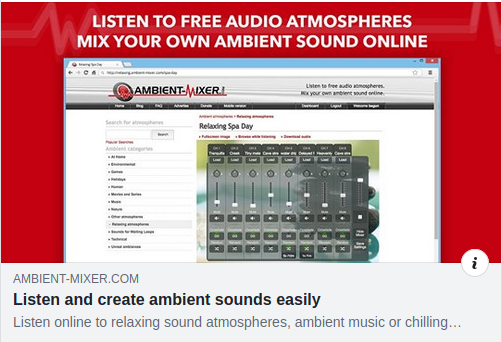




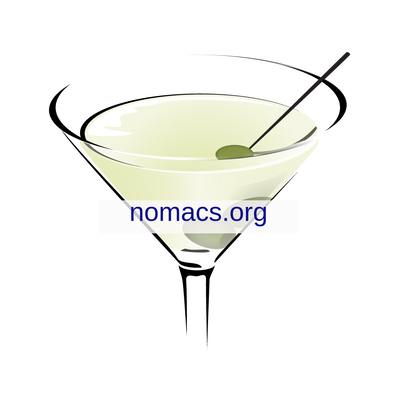
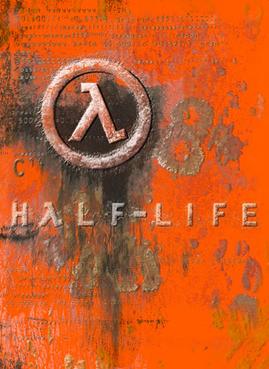
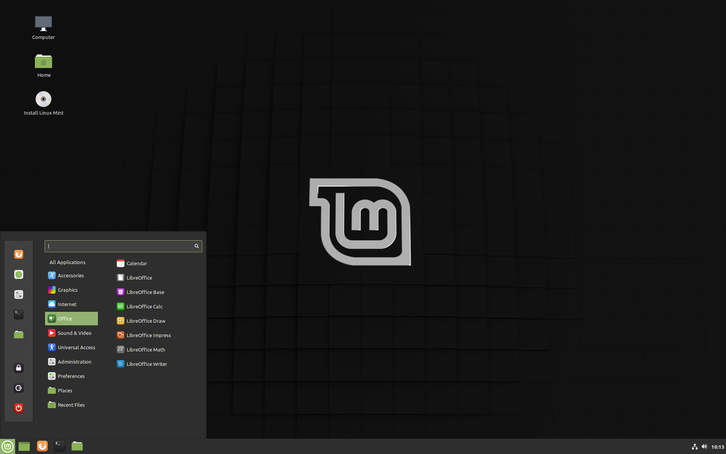

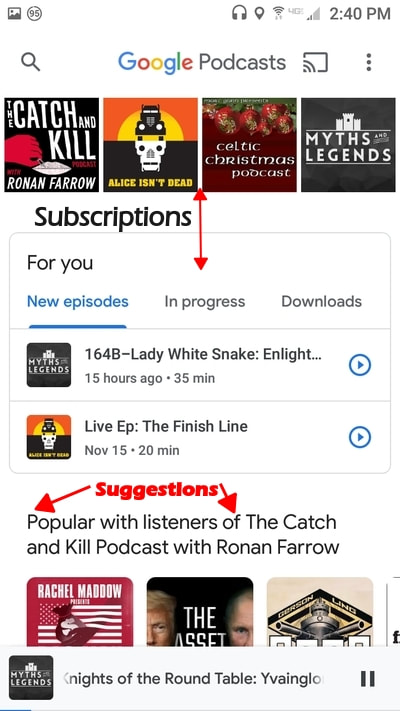
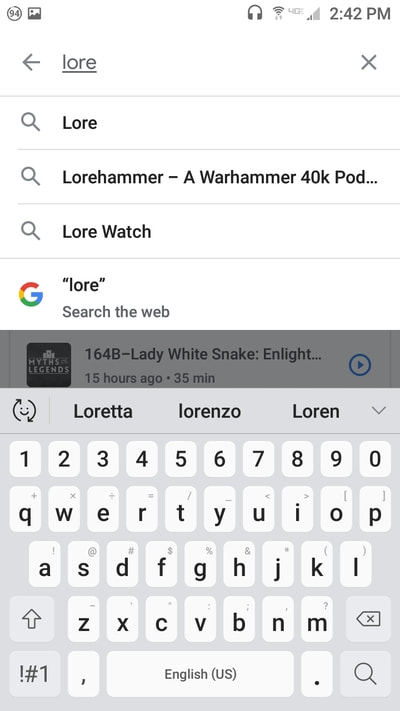
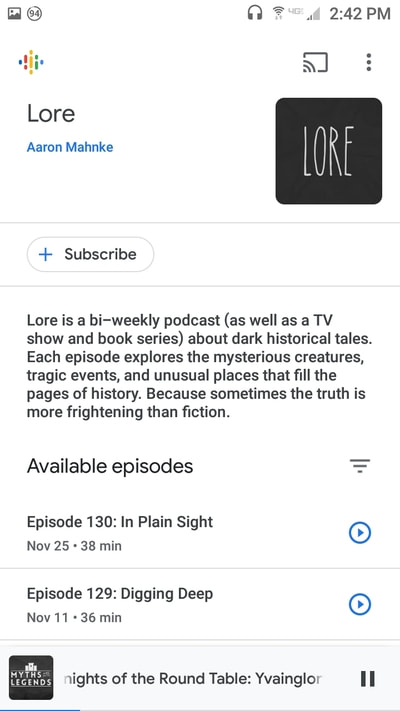
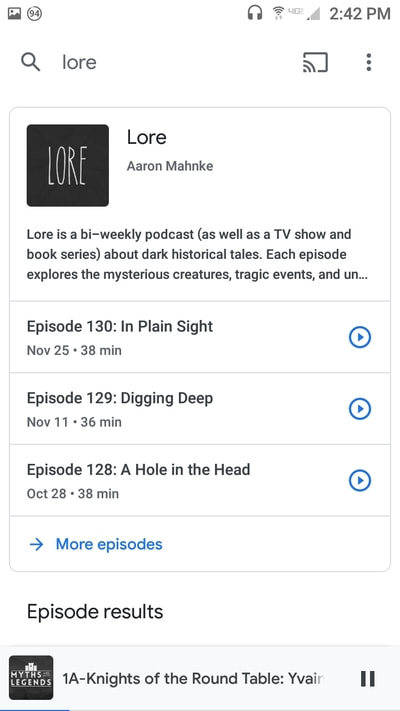
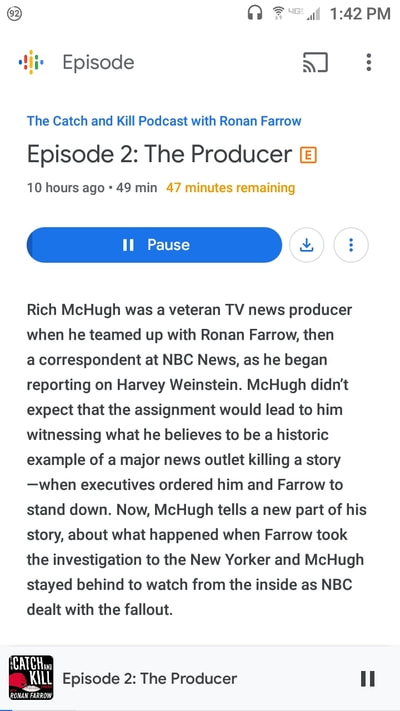

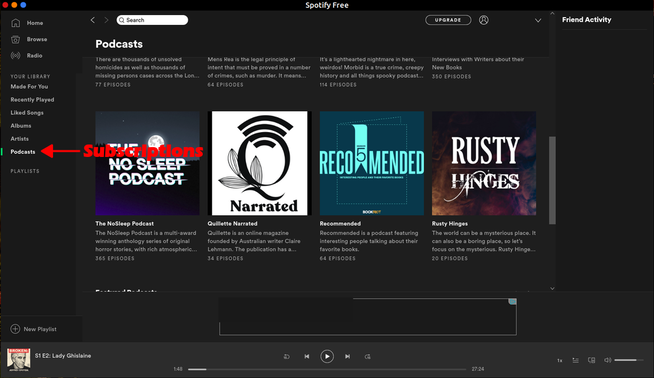
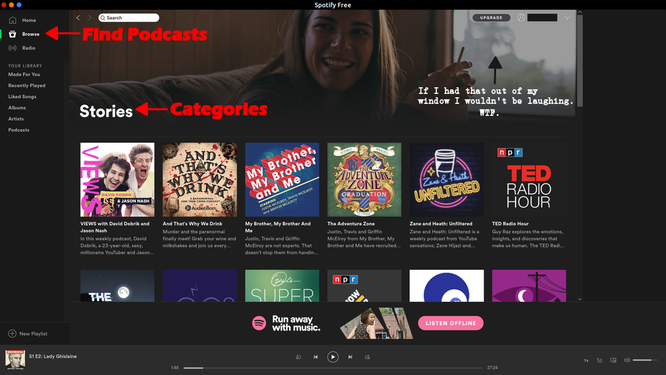
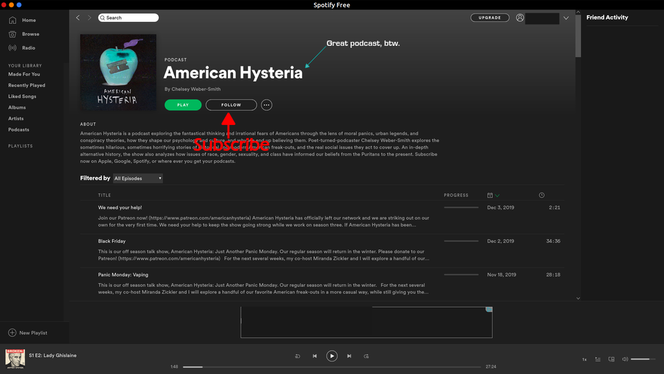
 RSS Feed
RSS Feed
