|
Happy Friday! You can turn off your computer tonight!
Hope everyone is settling in okay. It can be difficult working from home, as many are finding out. There are a million distractions and concentration can often be hard to find when all of your senses are engaged with "home" and your brain is telling you that you need to "office". If you have never worked from home before, it can be difficult. Coffee is generally the taste that comes to the rescue. A scented candle that you burn only when working can bring you back to the job. Clearing out a special space for work only (and blocking off the rest of the house) also helps. Background noise played on a loop can also help! For that you can go to AmbientMixer! Right now I'm listening to Old Engineering Office. It's a quiet office atmosphere with an old building hum. There's also a faint crackling sound, either rain or old-school tape noise. It's nice. It's also a long loop so you don't feel as if you are listening to the same sounds over and over. If you'd rather have thunderstorms, the ocean, a Hogwarts common room (Hufflepuff has a purring cat), a forest, or pretty much anything you can imagine, there's plenty to explore. You can also create your own ambient sound mix and let it play in the background. It's all free and lots of fun. Um, then get back to work. Ya slacker.
0 Comments
This is part two of my article on listening to podcasting. You can find last week's article here:
There are thousands of fantastic podcasts out in the big world of the internet. They cover just about every subject you can think of. As I mentioned last week, my favorite rabbit holes include shows about myths and legends, debunking 'common knowledge', true crime, literature, long form journalism and history. The first and best way to find podcasts you like is simply browsing through interest sections on iTunes, Spotify or whatever online podcatching app you use. That will give you the most popular podcasts in any genre, which isn't a bad thing. The most popular podcast is usually the most popular for a reason. One of the great things about looking for a podcast in a web browser is trying out a podcast before you subscribe. I generally listen to the latest episode unless it is a serial like Dirty John or The Black Tapes. Obviously, those particular podcasts need to be listened to in order to make sense, they are in a story format with a beginning and an end. But most podcasts are episodic and the episodes stand alone. Here's what I just did: Scrolled through the Technology podcasts and landing on Darknet Diaries and listened to the latest episode which was about the NSA hacking tools that were released into the public domain a couple of years ago. I found it on this list. It was an excellent podcast with a good host who raised interesting questions and didn't let his guest off the hook. I did a quick search on Google Podcasts and insta-subscribe for me. I'll probably go through the older episodes next. I hope it's all excellent quality, but if it isn't, off it goes. Another good place to search for good podcasts is /r/podcasts on Reddit. It's a subreddit specifically for finding and recommending podcasts. Along the sidebar, you can also find related subreddits, like Audio Drama, for more specific interest podcasts. One of the best podcasts online comes specifically from Reddit: /r/NoSleep. If you like listening to old time radio/spooky stories, it's a fantastic podcast. Searching for "best *insert your favorite subject* podcasts 2019" will bring up a plethora of results on your favorite search engine. Or just search for "best podcasts 2019". You will be reading and trying out new podcasts all day. Try this list from Digital Trends. Finally, for trying out the best episodes of podcasts there are email newslists. My favorite is Podcast Gumbo. There are a lot more newsletters that can be had for zero money. Just do a search. It can take time and patience to find shows that you gel with. One of the first things you have to do is become unafraid of the subscribe and unsubscribe buttons. It doesn't take much for me to hit either of them. If I find something that looks remotely interesting, I'll give it a chance. If it irritates me in any way - Awful music, a grating host, misinformation (unsuprisingly common), a high chat to content ratio, too many badly done promos - I hit that unsubscribe button in a nano-second. Sometimes I go back to the show and give it a second chance, see if it has improved, but they rarely do. Those are the basics of finding good podcasts. I'm sure you will find loads that are worth the time and effort. Doing these articles has put me way behind on most of my subscriptions because I found so many awesome new podcasts. Frankly, it's a good problem to have. If you have any questions, please ask! I'll probably do some recommendations on various podcasts over on RabbitStew from time to time. I adore podcasts and online radio. Hello Friday!
Today's freebie is a web site that will show you how to tie any kind of knot that you could ever want to tie. From the web site: "Animated Knots by Grog is the web’s #1 site for learning how to tie knots. From Boating Knots, Fishing Knots and Climbing Knots to tying a tie, or even Surgical Knots — we’ve got it covered. Follow along as ropes tie themselves, showing just the essential steps, so you can master a knot in no time. Jump into any category to get started. If you’re unsure where to begin, try starting with the Basics, our Knot of the Day, Grog’s Blog or check out every knot we’ve got!" It's super awesome and easy to use and we're heading straight into the season where some decorative knots might be very useful. Have fun! It's Friday! So good. Fall is finally settling in around us here in the Valley. My houseplants have moved inside and the air-conditioner is no longer in the window. Sure signs that we've moved permanently to cooler days and nights.
Today's freebie is a web site called Redacted. It's an easy way to block out part of a photo that you don't want revealed on a social post. It could be anything - A name, a face, a bare butt, whatever. It's simple to use. Upload your photo, under settings pull the bar to the level of blur you want, then drag your cursor over the part you want blurred or pixelated. If you want a different type of blur, just double click on your block to change it. When you are done making changes, upload the photo and post it where you want. Redacted is an awesome web tool! I've included a before and after example below. |
The Authors
Tim and Joy Clines are the upkeepers here. Please subscribe. Archives
May 2021
Categories
All
|
Location |
We are Senior Friendly!
|

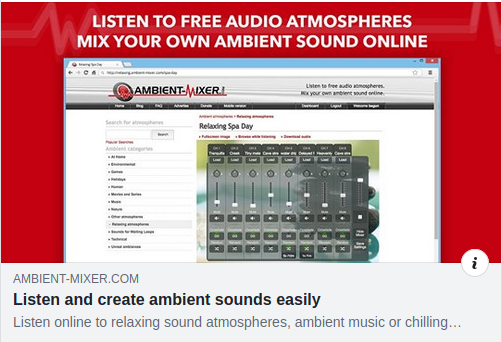




 RSS Feed
RSS Feed
