|
Have you ever gotten those scary popups that tell you to call Microsoft because you have a horrible virus swimming around in your computer? A lot of people have. It's not an uncommon experience to have online.
The best way to handle them is to shut down your browser and open it back up on a different page. Never allow anyone to take control of your computer unless you are positive that they are legit. If you get these popups while surfing the web, your computer doesn't have a virus and Microsoft will never ask you to call them. Ever. Want to know where some of those popups come from? Watch this excellent video from Jim Browning and find out who runs the scams and how they operate.
0 Comments
This is a video about a newish Amazon scam. It's from Jim Browning, a grey hat hacker from Ireland who infiltrates computer networks run by scammers. He also reports the scammers to the police, helps the victim and sends information to the banks involved.
Here's a summary of the video. It's stunning. "I've been watching a few different scamming groups running the 'Amazon' refund scam and I've been disrupting their scams. You'll see how they run the scam and how best to deflect it. You'll also hear both the scammer and the victims - something I've not always been able to show in the videos." Happy Friday! And Happy Valentine's Day❣
Let me jump right in to the FOSSy goodness. Today I'm recommending a program that I don't use on a regular basis. I've used it in the past, but I don't do much video editing because I'm awful at it. If you do want to try video editing or you need a decent video editor, OpenShot is for you. It's "easy to use, quick to learn, and surprisingly powerful video editor". The program has a simple interface from which you can trim and slice, animate (in 3D), use video effects, control audio output, control timing and motion effects and style titles. OpenShot is Free and Open Source Software for Windows, Linux and Mac.
Friday! Today I'm just going to post a video that gives great privacy instructions for your Android phone.
The video is for things that almost anyone can do on their phones by following instructions. Clearly the video is meant to be paused. He's not selling anything. At all. In fact, just the opposite. He's trying to make it easy for people to reclaim at least part of their private life back from big tech. A great side effect of doing these things is that your phone will run faster and your battery will last longer. The links you need to implement the changes are all listed below the video. You can implement one or all of the changes he recommends. Loads of people have given up privacy for convenience and it's a fair trade-off, IMO. We all do it in some form. It just depends on who you are willing to trust. I have never had the Facebook app on my telephones, but I've accessed it through a browser with good tracker and ad blocking on my phone. OTOH, I can't shake Google and I use a lot of their apps. There is always a trade-off. The guy who made the video - The Hated One - Is fantastic. He does a lot of privacy videos and talks a lot about giant corporations and tech law (politically, he's neutral) in ways that most people don't find reassuring. Browse through his back catalogue to see what I mean.
Of local interest. This is a fantastic documentary. It's primarily focused on Elmira and Corning.
It's Friday and time for something free! Today, it's a great website for kids.
I'm not sure how many people know about the odd problem that YouTube had a while ago with kid's videos. It was a strange one. Mixed in with perfectly ordinary kid videos were bizarre Elsa/Spiderman/Joker/Etc videos with adult themes of self-harm, inappropriate toileting, strange pregnancy and sexual innuendo. YouTube has tried to slap down the offenders, but the videos are still popping up occasionally on the YouTube Kids feeds. The feeds are auto-generated by an algorithm rather than curated by humans, so yeah, that's going to happen. Parents have to be super aware of what their kids are watching on YouTube Kids because it can get weird really fast when it moves to the next video on auto-play. This site is the remedy to that. The Kid Should See This is an awesome site with all kinds of educational and fun videos curated by real humans. You can hoover over any of the categories at the top and you will be treated to a drop down of a few videos in that category. Click on it and see a plethora of educational and fun videos like "Playing Piano Under A Sleeping Cat" in the music category. Clicking on Random is also fun. There are also curated collections by the staff. They include topics like Legos, The Human Body and Poop (but not the inappropriate kind as above). Or just click on the first link you come to and follow the links below. I watched "The Very Hungry Maggot" thinking that if I was going to get something that kids would like, it would be this. Yep, starts out with puppies as a sort of eye-bleach at the beginning and then you go to a lab dealing with the food-chain. We eat chicken, maggots eat our food waste and chickens eat maggots. Beautifully explained with squiggly, wriggly maggots. The ads are small and unintrusive. Clicking on one, even by accident will not result in unintended consequences. Give the site a try. Hand it to your kid on your tablet, laptop or even your phone. It's really cool.
It's Friday! Today's freebie is a nifty little tool for Gmail in the Chrome Browser.
PixelBlock is a Gmail extension that blocks people from tracking when you open/read their emails. You can find it here at the Chrome Store And as a bonus, here's a very short vid to show you how to install it! |
The Authors
Tim and Joy Clines are the upkeepers here. Please subscribe. Archives
May 2021
Categories
All
|
Location |
We are Senior Friendly!
|

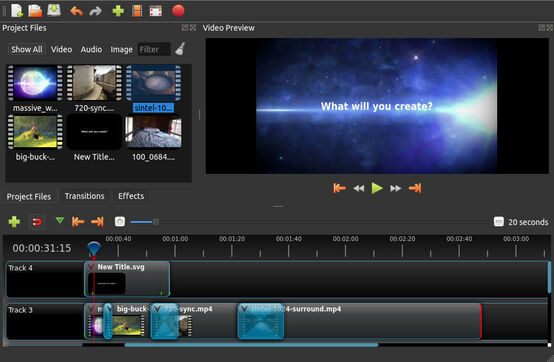

 RSS Feed
RSS Feed
