|
I've recommended Telegram in the past and I continue to recommend it. If you need a way to communicate in a group or with another person in private, it is (IMO) the best way to go.
The GUI is smooth and easy, the privacy settings are simple to figure out. All you need is a telephone number to set it up. It does not have to be your personal phone number - Although, that's just fine too! You can set up an account with a temporary/disposable number, a number from Google Voice (not connected to your account) or with a number from a burner phone. Telegram has a desktop version for Windows, Mac and Linux. It also works on iPhones, iPads and Android devices. You can also add it as an APK on Android from both F-Droid and APKPure (reputable APK sites) if it becomes unavailable on Google Play. It's free and an excellent way to add some privacy to your social media. If you need help with the download or the privacy settings, give us a call. Or check out the web version of Telegram and contact either Tim or Joy on Telegram!
0 Comments
Eek! It's Friday! The days are blending together. I thought today was Thursday. ?
Are you ready for a fun freebie? Well, it's a freemium product because of ads. It's a relaxing game called Orbia! Well, maybe not totally relaxing. The graphics and sound are relaxing and pleasing. The game gets quite challenging as you move up in levels. It's a dash game that will entertain your fingers for hours. You can get it at Google Play and the App Store! Check out the game play in the video below. It's Friday! The day we can all walk out of our ... Um ... Living rooms and go to the kitchen? Okay, so we're not going to be doing much in the near future. Especially since the surprise snow. (My poor Rhododendrons. 😒)
Today's Free Friday is about an app for Android and iPhone. It's called Smartify. Normally it is not free. Rather than try to explain it all, I am going to let the Smithsonian Magazine do it for me. There are other links in the article that lead to other wonderful stuff. Check it out. Art rocks. Yesterday I posted about Zoom and the critical flaws in the program. I tested out a couple of programs yesterday, but ultimately, decided to post a link to an article with a list of similar apps and programs. Make Use Of is a tech website that I've used for a long time for instruction and suggestions. I trust them and their suggestions.
I tested FreeConference.com and Jitsi yesterday. Both are good. Especially Jitsi. I've also used FreeConference.com in the past and it is also reliable. I used Skype in the long ago past, but it's part of the Microsoft Office suite, so it is boring, but functional and reliable. Then there's WebEx. It's reliable. I hate it, but it's for personal reasons. Your mileage may vary. Many, many people love it. I'm told that Telegram is able to do video calls and group chats, but at this time, I'm unable to figure out how to do it. And I'm a regular user of Telegram and love the program. If I figure out how to do it, I'll post it here with download instructions. Meanwhile, go read the list from Make Use Of and read the comments as well. I can't personally vouch for the safety or security of the recommendations in the comments, but they are often worth exploring. Here's a link to an alert published yesterday by the FBI. It's chock full of great information. Definitely a quick and recommended read!
For the folks who are setting up Zoom for communication and Ellen Degeneres' Game of Games show, please read.
I noticed a lot of people using the app and decided to test it out today on my Windows computer and Android phone. Of course I did a search to check out what other tech sites had to say and found this article from Bleeping Computer. The app can still be installed and used safely on a Windows computer, but there are extra steps that you must take when installing the program. Bleeping Computer details them in the article. Unfortunately, Zoom Video Communications doesn't seem to mention any of this on their web site, or their Facebook page. I did a search for "unc path injection" and came up blank on their support page. In addition there's this from BleepingComputer: "BleepingComputer has contacted Zoom about this vulnerability but has not heard back at this time." So, yeah. There are better options out there for Windows users. I'll be experimenting today and let you know what I find. Free Friday! I'm going to go simple today.
I've always had a problem with PDFs and my phone. It always seems to involve stretching stuff around to make the print bigger and moving it all over the place to get it centered just right. Plus there's the horizontal thing, etc. I've been looking for a program to open PDFs in a reasonable manner for quite a while. Yesterday my phone offered to open a PDF in Google PDF reader. I didn't specifically have the reader on my phone, but it comes with my Google Suite, so I figured "Eh, why not try it? It certainly can't hurt." Wow. This is one of the reasons that Google gets into your life and stays there. It's the PDF reader I'll be using on my phone from now on. I love it. It's perfectly centered and the print is legible in horizontal mode. I was able to scroll through a list of command lines and enter the right text into another computer without having to mess with my phone screen at all. Give it a try! It's free and there are no ads. |
The Authors
Tim and Joy Clines are the upkeepers here. Please subscribe. Archives
May 2021
Categories
All
|
Location |
We are Senior Friendly!
|

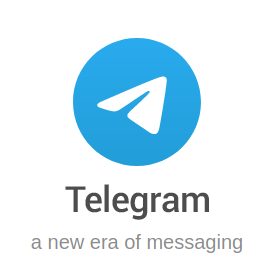
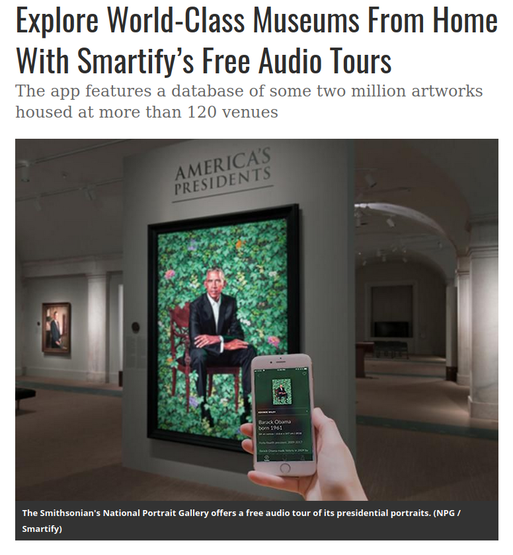

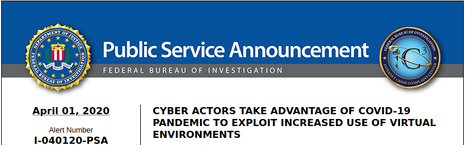


 RSS Feed
RSS Feed
